In many organizations, people need different levels of access to data. That’s why we are introducing user roles for questions.
For instance, you might wish to give certain employees a viewer role but not an editor role, or have knowledgeable experts create questions and make those answers available to a broader set of people. This helps enterprises and larger organizations better govern data access.
Now, when you share a question with people in Zing, you can now specify their roles.
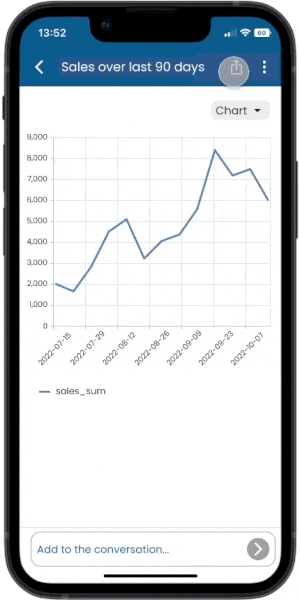
A viewer can view questions, comment, create alerts, and save questions as photos.
An editor can also create new questions, copy (and build on) existing questions, and share questions, and save data tables as CSVs.
Only the creator of a question can edit or delete their question.
You can also assign organization-wide user permissions to allow users view-only rights to existing questions, editor rights be able to ask questions, or administrator rights that allow data sources to be set up and user permissions to be managed.
Available on iOS, Android, and the web
Learn how Zing can help you and your organization collaborate with data
Schedule Demo