Query your way with
Dictate or type your data questions using the same AI intelligence layer behind OpenAI's GPT-4 Turbo to simply ask natural language questions.
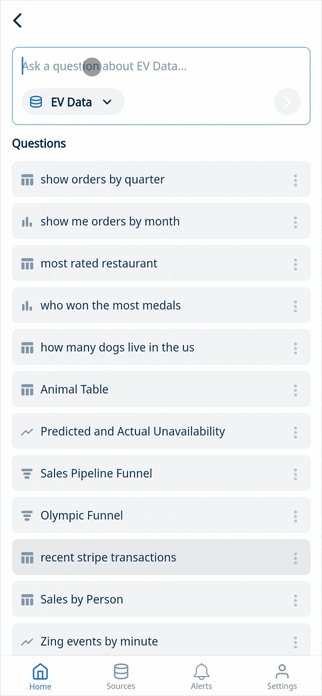
Query your way with
With a flexible visual question builder, you can filter, aggregate, summarize, and visualize data in seconds from your phone or the web
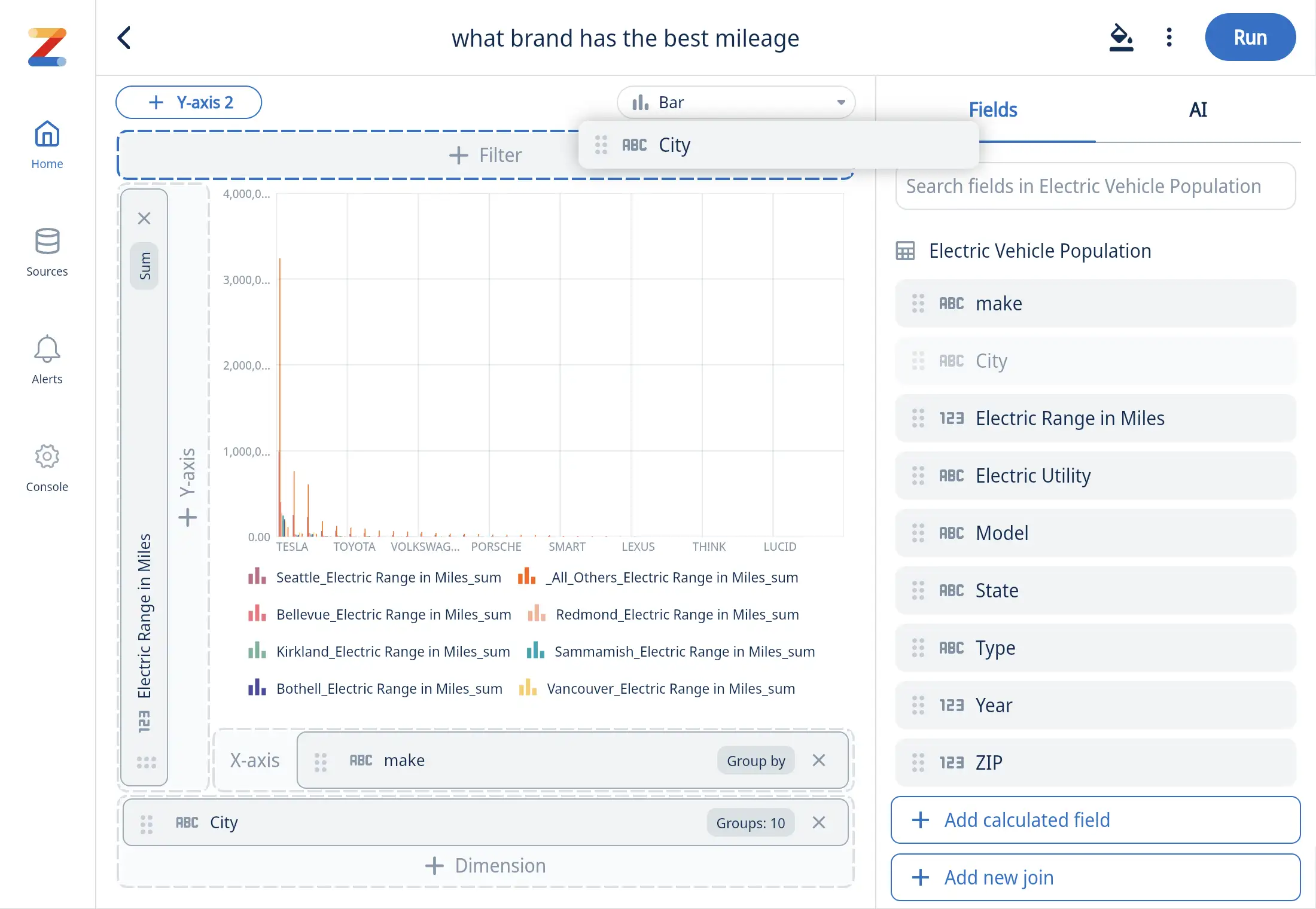
Query your way with
A full SQL editor automatically pre-fills table names and database names to simplify writing more involved queries
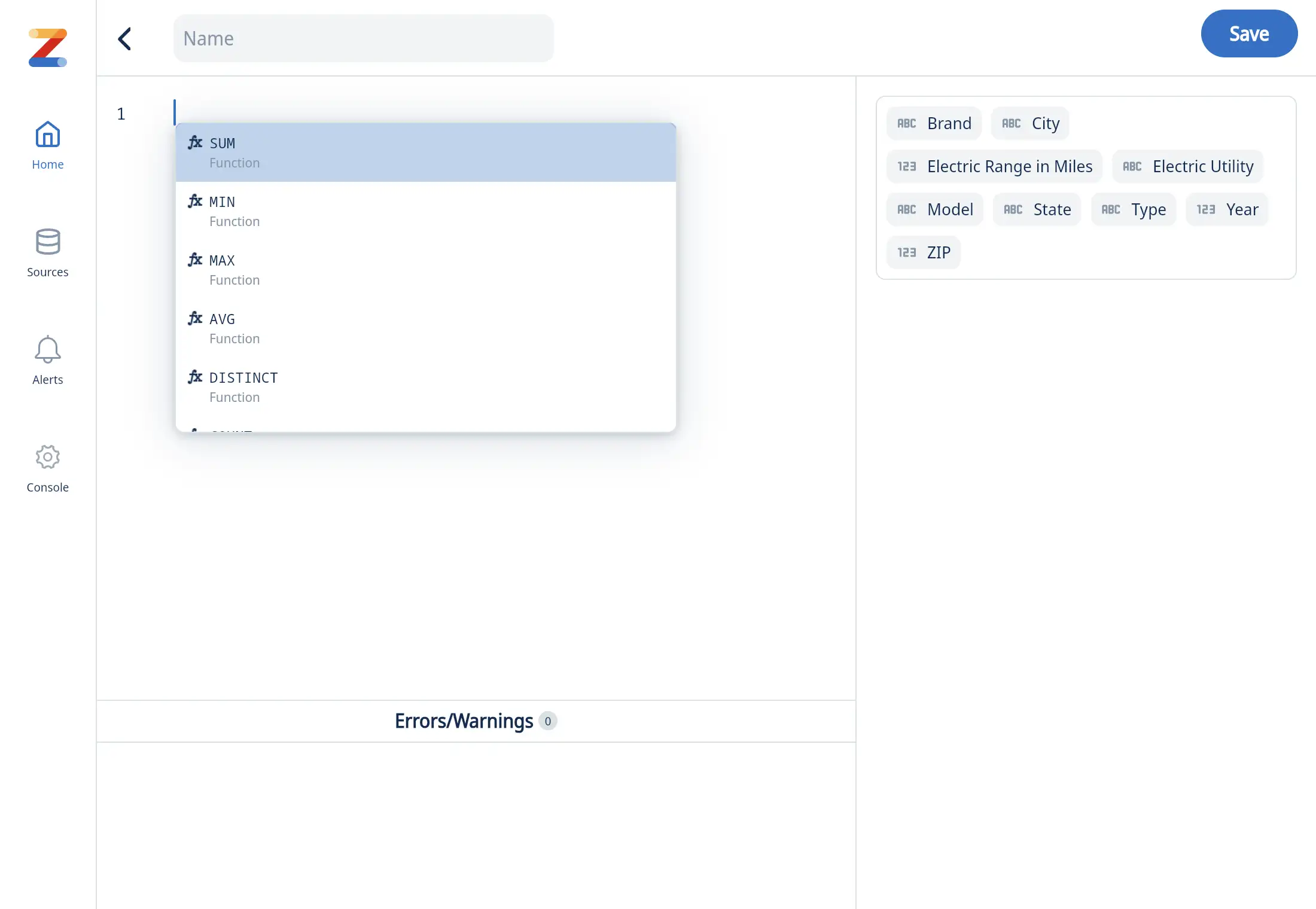
Better visualization with
Arrange any set of questions into a _live dashboard_ simply by dragging questions on a dashboard canvas

Zing can build your semantic model from scratch, leveraging advanced algorithms to automatically extract meaning and structure from your data, or you can bring your own pre-built semantic model to seamlessly integrate and customize it to fit your specific needs and workflows. Additionally, Zing offers built-in support for dbt, enabling you to connect, enhance, and align your dbt models with your semantic layer for a unified and efficient data experience.

Available on iOS, Android, and the web
Learn how Zing can help you and your organization collaborate with data
Schedule Demo