Making dates appear exactly as you want them to makes graphs more readable and useful. And capturing relative time periods into the future lets you include forecasts, future prices, and forward-looking data automatically.
Zing now offers two new capabilities let you handle date and time fields even more easily:
We’ve now added a much more full featured set of options to decide how your dates and times will show up when you create graphs and tables.
Create graphs that are easier to read, and make the most sense based on the geography that you and your users are in.
Once you set your time and date formatting on a particular graph that will be visible to all users of that graph.
Zing intelligently shows you time and date formatting options which align to the granularity of your data - for instance if you are aggregating orders at a monthly level, Zing will show you “Jan 2023”, “January 2023”, “2023-01”, “01-2023” and “2023 January”
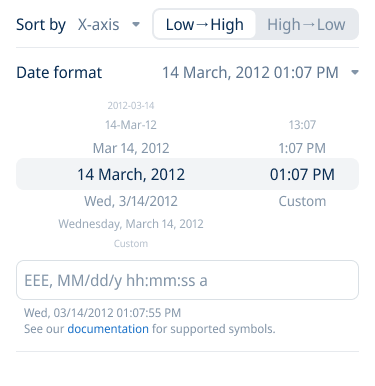
If you choose the “custom” option, you can construct a custom format with the following symbols:
| Symbol | Meaning | Presentation | Example |
|---|---|---|---|
| y | year | number without truncation or leading zeros | 2012 |
| yy | year | number truncated to the last two digits | 12 |
| yyyy | year | four-digit number, with leading zeros if necessary | 2012 |
| M | month in year | number without a leading zero | 3 |
| MM | month in year | two-digit number, with a leading zero if necessary | 03 |
| MMM | month in year | abbreviated name | Mar |
| MMMM | month in year | full name | March |
| d | day in month | number without a leading zero | 6 |
| dd | day in month | two-digit number, with a leading zero if necessary | 06 |
| EEE | day of week | abbreviated name | Tue |
| EEEE | day of week | full name | Tuesday |
| h | hour in am/pm (1~12) | number without a leading zero | 1 |
| hh | hour in am/pm (1~12) | two-digit number, with a leading zero if necessary | 01 |
| H | hour in day (0~23) | number without a leading zero | 13 |
| HH | hour in day (0~23) | two-digit number, with a leading zero if necessary | 13 |
| m | minute in hour | number without a leading zero | 7 |
| mm | minute in hour | two-digit number, with a leading zero if necessary | 07 |
| ss | second in minute | number without a leading zero | 55 |
| ss | second in minute | two-digit number, with a leading zero if necessary | 55 |
| a | am/pm marker | PM | |
| ' | escape for text | ‘Date=’ | |
| '' | single quote | ‘o’‘clock’ |
You can use characters like ‘/’, ‘:’, ‘-’, ‘.’ directly, without enclosing them in single quotes.
To use this feature, simply tap the x-axis on any graph which is a time series.
A set of options will appear below allowing you to either sort the graph on X or Y values ( ascending or descending), or specify time and date formatting.
Simply scroll through the set of options and select the one you would want. If you don’t see the time format you want, you also have the full power to configure those to your exact specification by using the freeform time date editor.
For any date / time field, new functionality lets you filter by a time period:
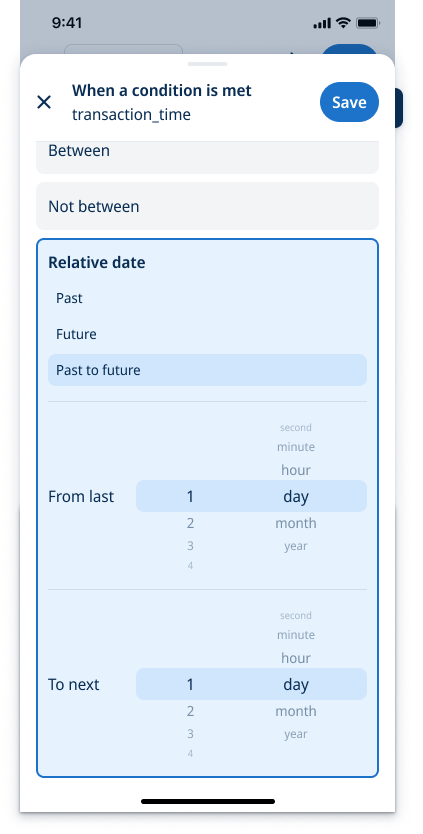
You could already filter by:
And also:
These new date formatting and filtering options make it easier than ever to handle dates and time stamps to produce the perfect graph or table that is always updated to your question with easy-to-read labels.
Available on iOS, Android, and the web
Learn how Zing can help you and your organization collaborate with data
Schedule Demo