
Zing already has industry-leading support for querying and visualizing data on iOS and Android. But sometimes you are at your computer or don’t want to download an app. For those times, web support can come in handy. That’s why we built Zing for Web which is available to all Zing users starting today!
You can find Zing for the Web at:
https://console.getzingdata.com/web/
Or you can simply log into your Zing account on the web and then from the dashboard tap ‘Zing App’
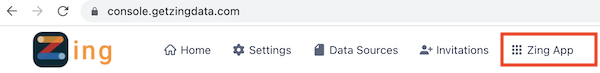
From there you can use the same interface we is available on the mobile app to:
Zing for Web is still in beta, so we’re still fine-tuning a few things and would love your feedback - just contact us via the support widget.
Zing for Web supports all the data sources the mobile app does - including Snowflake, Google BigQuery, PostgreSQL, and mySQL.
Don’t have an account yet? Sign up for Zing for free here.
Available on iOS, Android, and the web
Learn how Zing can help you and your organization collaborate with data
Schedule Demo