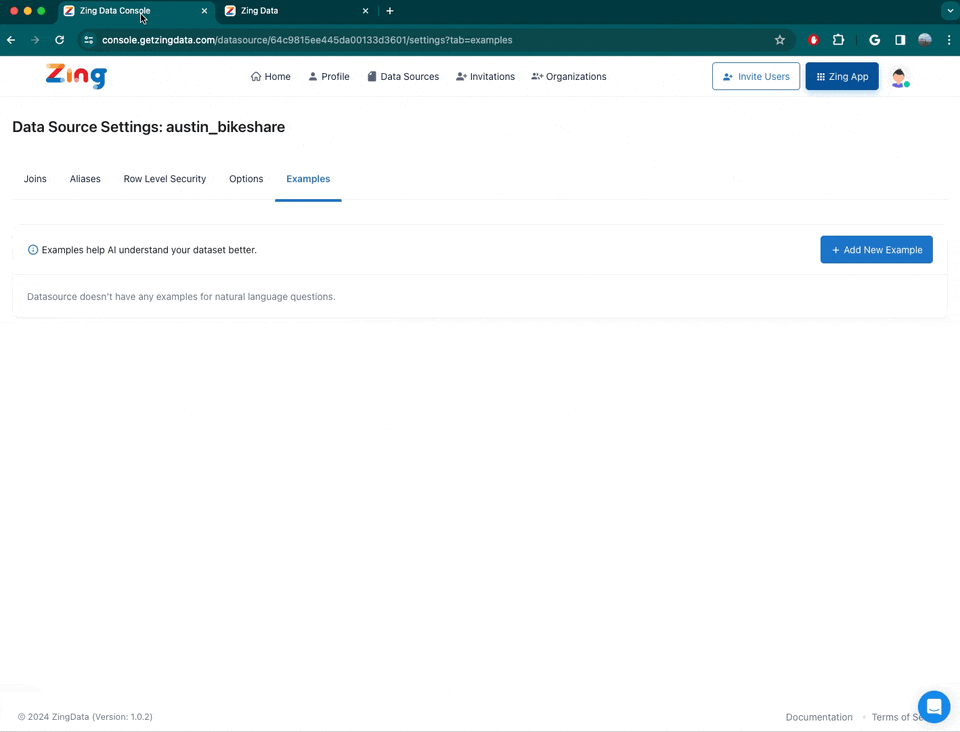Zing now supports customizing models to your Questions and SQL Queries
Zing uses leading edge large language models, your saved questions, and your data’s schema to turn natural language into graphs, data tables, and calculations that answer your question.
Now you can refine the AI models used for your organization’s natural language queries with Zing’s ’examples’ feature. This lets you specify Question / SQL examples in the UI (web console) that is then used to refine the models used when you ask natural language questions in Zing.
This allows you to:
- Generate field aliases that are more human-readable that the field names in your database
- Create calculations and metrics which are surfaced when you ask future natural language questions. For instance, you could define a ‘utilization rate’ as SUM(hours_used)/SUM(hours_capacity) and then in any future question you ask about utilization rate, Zing will embed this knowledge in generating the appropriate graphs and calculations for your question
- Define relationships between tables and views
- Provide context about your company / industry with how you name calculations. For instance, you might want to be able to ask “what is net profit for emea trucks and cars business?” and provide the example that a region=“EMEA”, product_division=“Trucks” or “Cars” and that the relevant metric for profit to show is ntpft_usd. Zing will then use this context about your input question and the filters / calculations / aliases used.
The quality and diversity of training data significantly influence the performance and versatility of AI models and how well they perform on your own data.
With Zing’s new capability to provide ’training data’ to the NLQ model, you can get radically improved natural language query results with just a few examples.You provide examples in a pair:
- Question input text
- The (working) SQL that corresponds to that text – including what you want the models to ’learn’ – such as calculations, filters, etc.
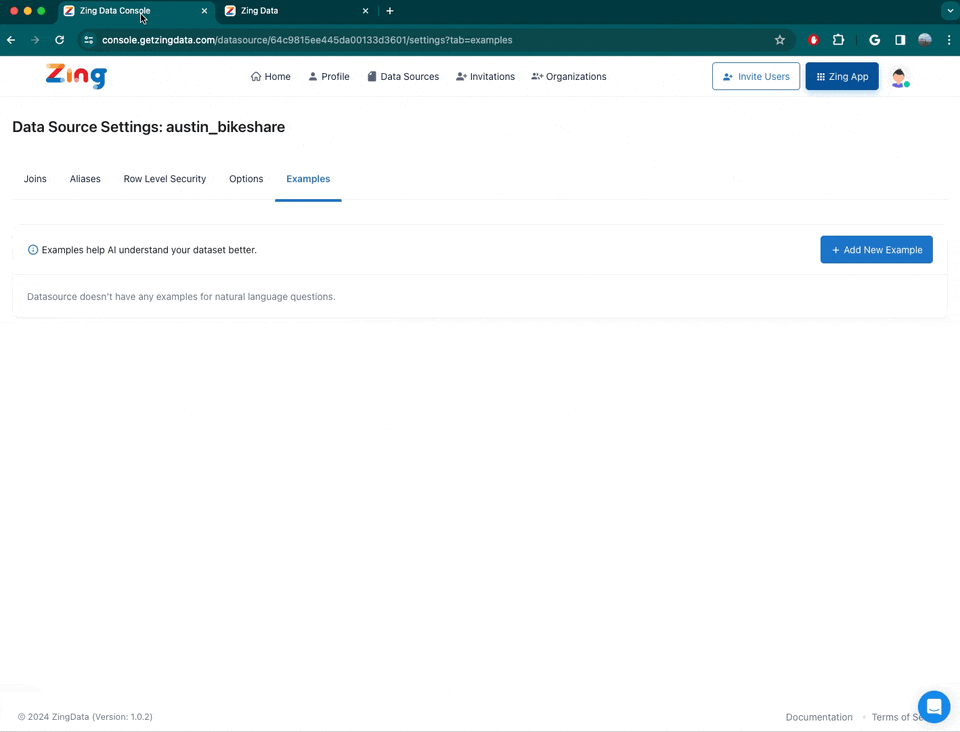
Step-by-step
To set up custom examples in Zing, you’ll enter your own Questions and SQL examples:
- Go to web console: https://console.getzingdata.com/
- Select your data source you want to train AI on
- Go to the Examples tab and enter your questions and corresponding SQL.
- Save and done! Go to Zing App and ask new questions which will now benefit from the examples you’ve provided.
To learn more please visit our product documentation
Get started for free! Sign In or create a new account.