Zing has always made it easy not just to get a graph, but to be confident that the results are accurate with fully editable graphs (SwiftQuery).
We’ve also had the ability to create queries using SQL, complete with a typeahead of fields and functions.
Today, we’re making it so you can see and edit the SQL for a question even if it was created with natural language or visually using SwiftQuery. This is helpful for:
One you ask a question with natural language or visually, just tap the three dots in the upper right and then click ‘SQL Editor’ to bring up panel showing the SQL that Zing generated for the query.
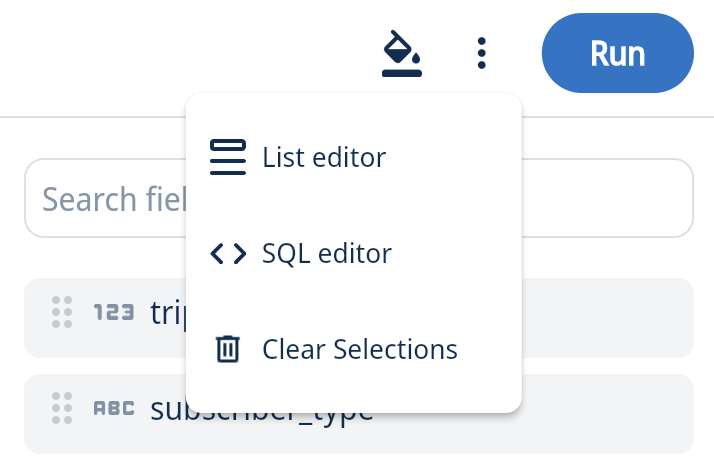
Zing lets you ask questions in three ways:
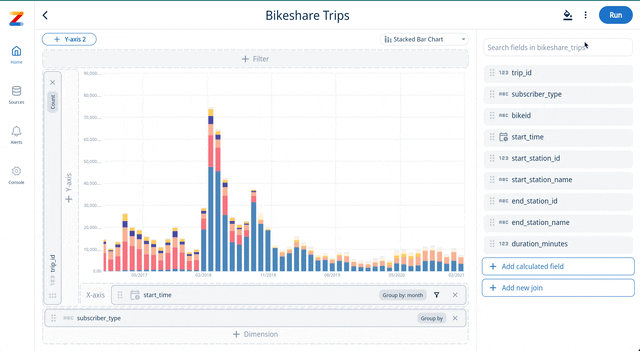
With this new feature, you can view the SQL and make edits to it for more complex queries which are not supported through visual querying, or you can take the SQL results to another tool such as for running a data pipeline.
Zing’s SQL editor shows color-coding for functions, values, and field names so its easy to parse the different parts of the SQL that has been generated.
You’ll notice that Zing generates SQL that applies limits (to speed up query results) and applies windowing functions (where appropriate) to make for a more understandable display of the data.
You can of course overwrite these if you’d like, but viewing this full SQL provides insight into how Zing is optimizing your questions to run quickly and display relevant results.
One note: If you edit the SQL generated for a natural language or visually-created question, the question will not be visually editable anymore and future edits to that question will have to occur via SQL. This is because not all SQL a user manually enters can be rendered in the visual builder.
Get started for free! Sign In or create a new account.
Available on iOS, Android, and the web
Learn how Zing can help you and your organization collaborate with data
Schedule Demo