Create publicly visible dashboards and questions with Zing’s new Public Link Sharing capability.
This new functionality allows you to share a visualization or data table with anybody who has the link – just like a publicly visible Google doc.
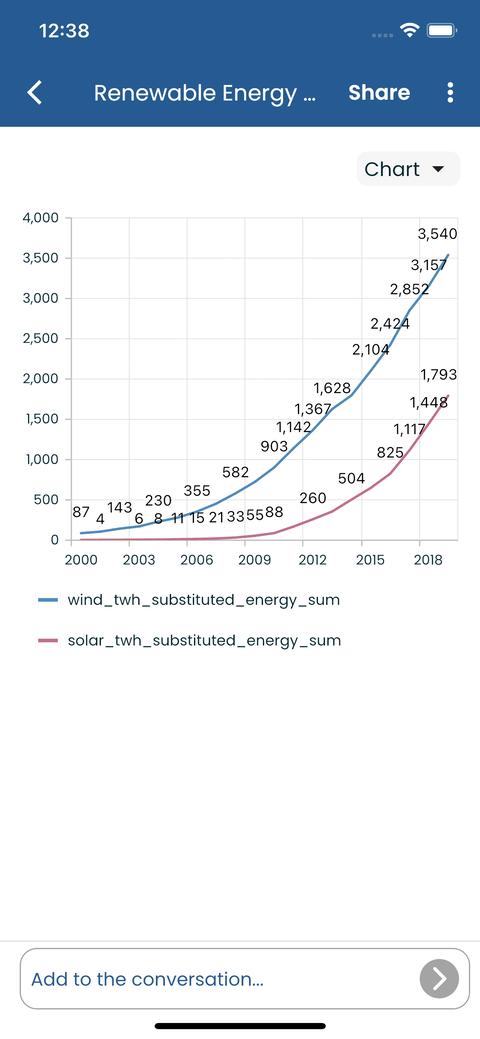
To create a public link:
You’ll now have a publicly accessible view of this data which is interactive (turn on and off series, click on data points to see details) and visible from Safari, Chrome, Firefox, or Edge browsers – no login needed.
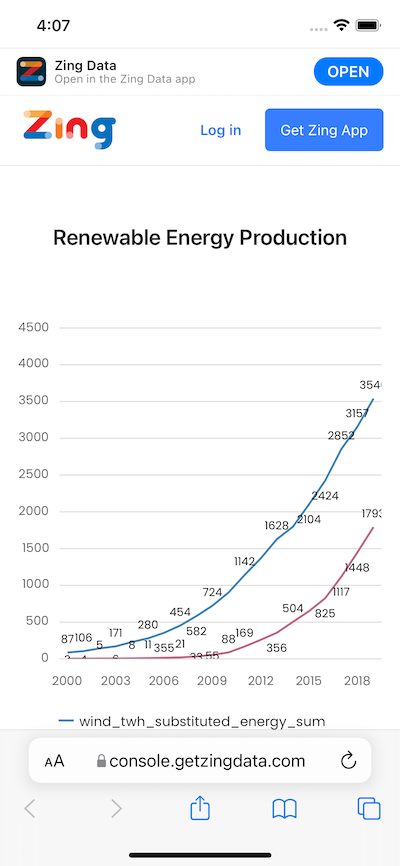
Note that by default, Zing doesn’t let you share data, queries, or visualizations outside your domain, so you’ll need to turn on ‘allow invites outside my domain’ under the settings section from the Zing web console.
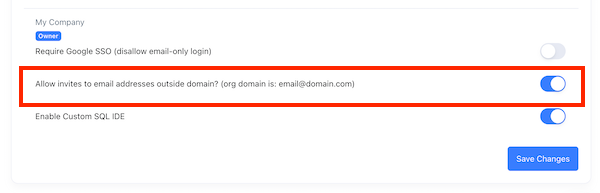
Publicly shared views of data update once a day, meaning that even if more people view a public link, the load on your database doesn’t increase.
Available on iOS, Android, and the web
Learn how Zing can help you and your organization collaborate with data
Schedule Demo