At Zing Data, we’re committed to make data analysis simple and cost-effective for everyone. We now offer you the ability to self manage your subscription directly from the Zing console with just a few clicks.
All our paid plans offer a 14-day free trial for you to explore the features and benefits. You can save up to 16% by subscribing to an annual plan.
In this post we will give you an overview of the plans, the benefits of each plan and how to manage your subscription.
Let’s have a look at what each plan has to offer you.
Our basic plan is designed for individuals who would love to try out Zing for data analysis and visualizations. You’ll be able to add unlimited datasources of any type, perform unlimited queries on them, sign-in or sign-up using Google SSO, etc. Moreover, features such as drilling down on charts and data tables, seeing underlying values of a chart or a data table are available in this plan.
You can only have 3 users per organization on the basic plan. Therefore, if you intend to work with a small or medium size team, the Standard or Pro plans would be ideal for you.
The standard plan takes you a few steps further with the features you can enjoy on Zing. This makes it easier to build visualizations on Zing through natural language querying. You can simply ask your question in your own words and pick the corresponding datasource. Zing will process your question and return the visualizations to you in a chart or data table format within seconds.
This plan has more advance features such as connecting to a datasource with SSH tunnelling, creating alerts on your charts with a frequency less than a day, ability to upload large CSV files upto 100MB etc. Further, you could create live dashboards using the questions you’ve already created.
The best is yet to come. The next plan we’ll look at (the Pro Plan) has team-centric features which will make team work and collaboration very easy.
The pro plan gives you the ability of granular access control. You can invite unlimited number of team members to your organization on Zing. Once you’ve invited your team, you can choose to share different charts, data tables and dashboards with them by giving different roles to each person such as admin, editor or viewer. These roles will define the access level each team member has on all resources you share with them within Zing.
Another exciting feature of the pro plan is embedded analytics. You can embed any chart or data table from Zing into your own application in matter of minutes so that your customers can benefit from the data visualizations. This will save you a lot of time, effort and cost of having to build visualizations into your own application.
In addition to the above, you can use fine-tuned LLMs and also receive chat support from us as a part of this plan.
If you are new to Zing, you can subscribe to any of the above plans with one click by visiting our pricing page. If you are already a Zing user, you can upgrade your organizations via the Zing Console.
The enterprise plan is tailor made to best fit your needs. This is more suitable for larger companies. We offer a lot of unique and customized features under this plan including Okta & Microsoft Active Directory SSO, Salesforce, Hubspot, SAP, and Oracle support, Slack + Teams integration, service level agreement and uptime guarantee, user access logs and on-prem options. Our team is ready to support you with any implementation required to integrate your systems and processes with Zing. In order to understand this plan better, and to build a customized plan that would fit your requirements, you can schedule a call with us, and we’d be happy to chat.
Yes! Each team should have an organization in Zing. You can create unlimited number of organizations via the Zing Console. Each organization can be upgraded separately, and each organization can have different plans based on the features you need for each team.
Yes, you can upgrade or downgrade your plan anytime. To do this, click on Manage Billing on the organizations page in the Zing Console.
Yes, you can cancel your plan any time you wish by clicking on Manage Billing on the organizations page of the Zing Console. You will be directed to the Zing Stripe portal. Click “Cancel Subscription” to cancel your plan. You will be able to access all features of the plan until the end of the current billing cycle. At the end of the billing cycle, your plan will be cancelled, and you will no longer have access to the features of the paid plan. If you change your mind, you can click on “Renew Plan” on the Zing Stripe portal to re-subscribe to the plan.
If you are on our free plan, you can only invite up to 2 users to your organization. All our paid plans allow you to have unlimited users in each organization. When you invite a user to an organization with a paid plan, you will be billed for this user.
No, all users will be charged pro-rata basis. Therefore, if you invite a user half way through a billing cycle, you will only be charged half the amount of the plan for that user.
All the invoices, information of the plan trial period, fees, etc., will be accessible via the Zing Stripe portal. You can access this by clicking on “Manage Billing” on the Zing organizations page.
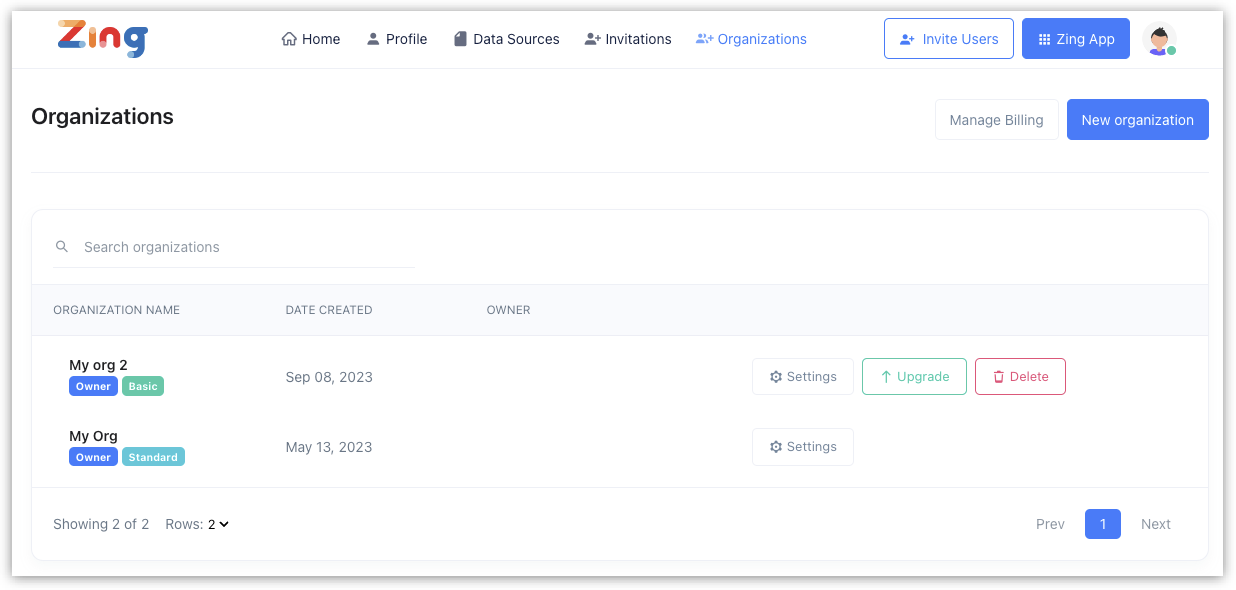
Have more questions? Our team is ready to guide you through the process and answer any questions you have. Feel free to reach out via hello@getzingdata.com.
Available on iOS, Android, and the web
Learn how Zing can help you and your organization collaborate with data
Schedule Demo