Ask questions using natural language from your phone with Zing Data and OpenAI with today’s release.
From iOS, Android, and the Web simply:
Go to ‘sources’ and type your natural language question in the search bar. You’ll see a big button “Text-to-question”. Tap it.
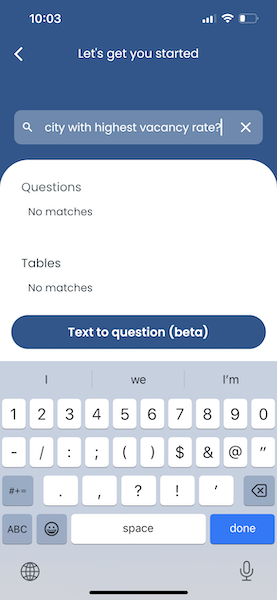
Your question will run using OpenAI’s GPT-3 Codex text to SQL engine against your data source.
You’ll see a visualization or table of your question. If OpenAI can’t understand your question, you’ll want to ask it in a different way or use the visual query editor, or custom SQL editor.
From here, you can save down chart images as PNGs, export query results as CSVs, mention or invite colleagues, or set up real-time push notifications and emails so you’re alerted when data changes or hits a threshold.
Querying with natural language is free for the next two months (up to 100 queries per month!). If you need more than that, get in touch and our team will help you out.
You can use Natural Language Querying on most Zing data sources, including Postgres, mySQL, Google Sheets, and Google BigQuery.
Available on iOS, Android, and the web
Learn how Zing can help you and your organization collaborate with data
Schedule Demo