The Zing mobile app will now notify you when long running queries (those > 10 seconds) finish running. This means you don’t need to worry about queries timing out, or having to check back periodically to see is a result is ready yet.
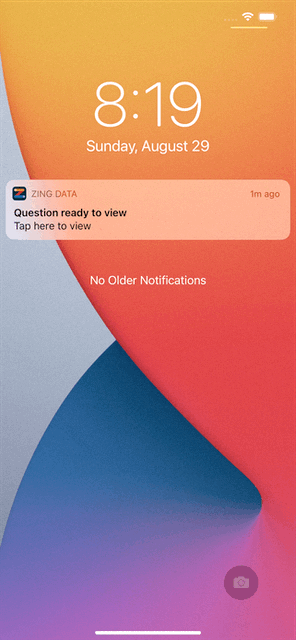
Long running queries can be a huge pain, but are pretty common when you’re asking questions of any data that isn’t already indexed or already in a summary table.
Typical options for long running queries are:
Alternatively, data engineers and adminstrators can create periodic summary tables with a daily chron job with a subset of fields, aiming aim to avoid long running queries. But this approach often takes time to set up, monitor (in case jobs fail), and adds additional data bloat by replicating the same data in a summary table. Even after all this, summary tables typically end up a day or more out of date and end up not having the full set of fields necessary to ask deeper questions.
Long running queries can be a pain even on a desktop, but when we set out to build the best data experience on a mobile phone, we looked at the tools that already work on mobile like push notifications, deeplinking, and intelligent caching.
The first time you run a query that takes more than 10 seconds, Zing will prompt you to turn on notification permissions so that you can be notified when the query completes.
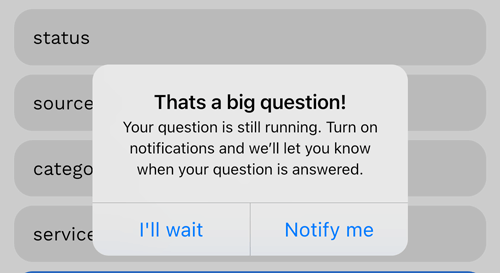
From there, you’ll get a notification when your question completes - whether that is 30 seconds or 30 minutes later. Just tap that notification to open the cached result! And once you’ve turned on notifications, we’ll automatically do this for future questions. You can even have multiple queries running at once, and you will receive a push notification linking to the results for each.
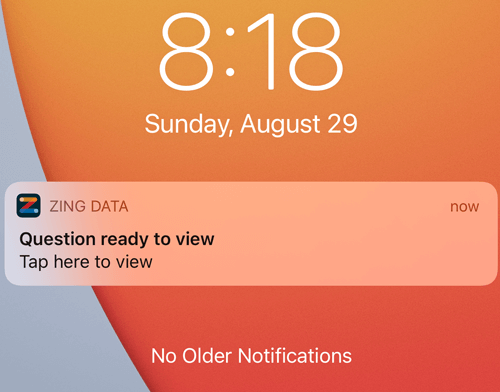
Sign up for Zing for free here.
Available on iOS, Android, and the web
Learn how Zing can help you and your organization collaborate with data
Schedule Demo