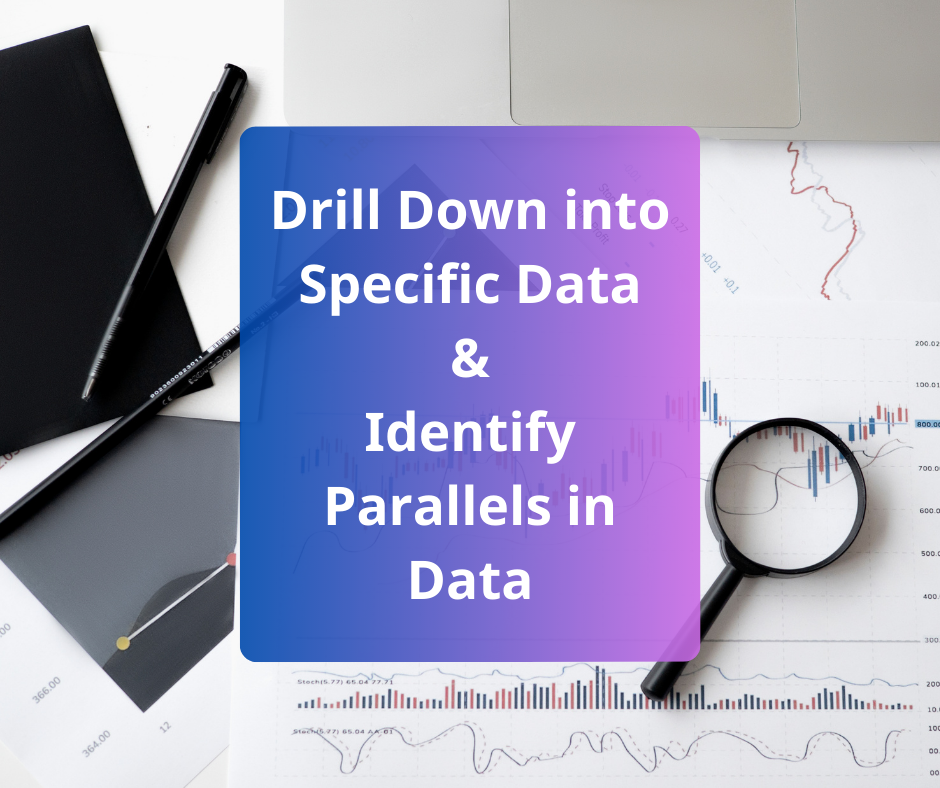
Working with data isn’t always the easiest, especially if the data is complex and huge in volume. Zing aims to simplify our users’ experience with data, and we are thrilled to announce two new capabilities that will help users to identify underlying trends and relationships of their data, much simpler.
With Tap to Drill Down, users can dive deeper into specific subsets of data that share a common feature, and gain actionable insight into this more granular data.
With See Other Values, users can identify rows of data that have the same value for a field, and make comparisons between them.
After clicking on the tooltip, you will be brought to the SwiftQuery editor, with axes or columns pre-populated to match those of the original graph or table, along with a filter applied based on the data selected. From there, you can build out and modify your query before running it.
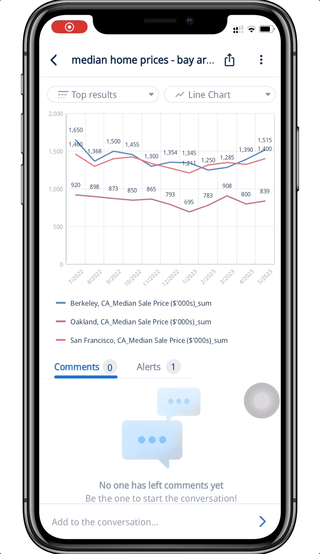
After clicking on the tooltip, a Data Table with all columns will be presented, along with rows of data with values matching the data point or cell that was selected.
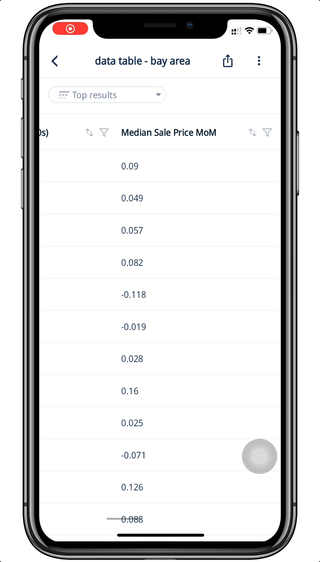
Excited to get started? Learn more about these new features in the docs!
Available on iOS, Android, and the web
Learn how Zing can help you and your organization collaborate with data
Schedule Demo