Incorporating your unique logo and color palette into the Zing platform delivers a multitude of benefits for both your internal team and external clients. This customization not only enhances the authenticity and trustworthiness of the user experience but also underscores the personal connection between your data and your brand. Make every interaction feel familiar and welcoming with the Zing advanced AI platform, where your clients and employees will feel right at home.
How to add your logo, color palette to Zing:
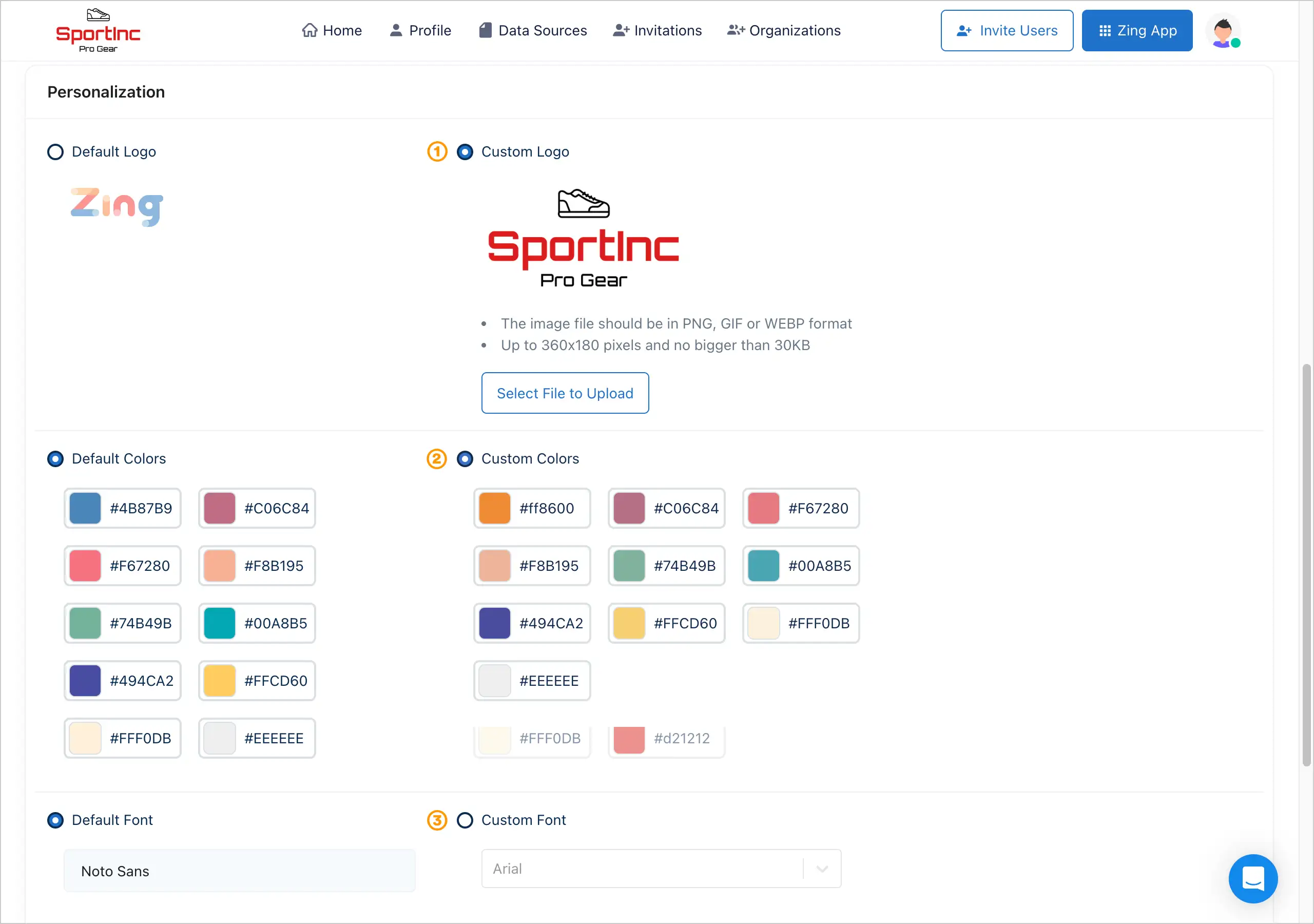
Go to Zing Console and click on “Organizations” followed by “Settings”. Now scroll down a bit to reach the personalization section where you can:
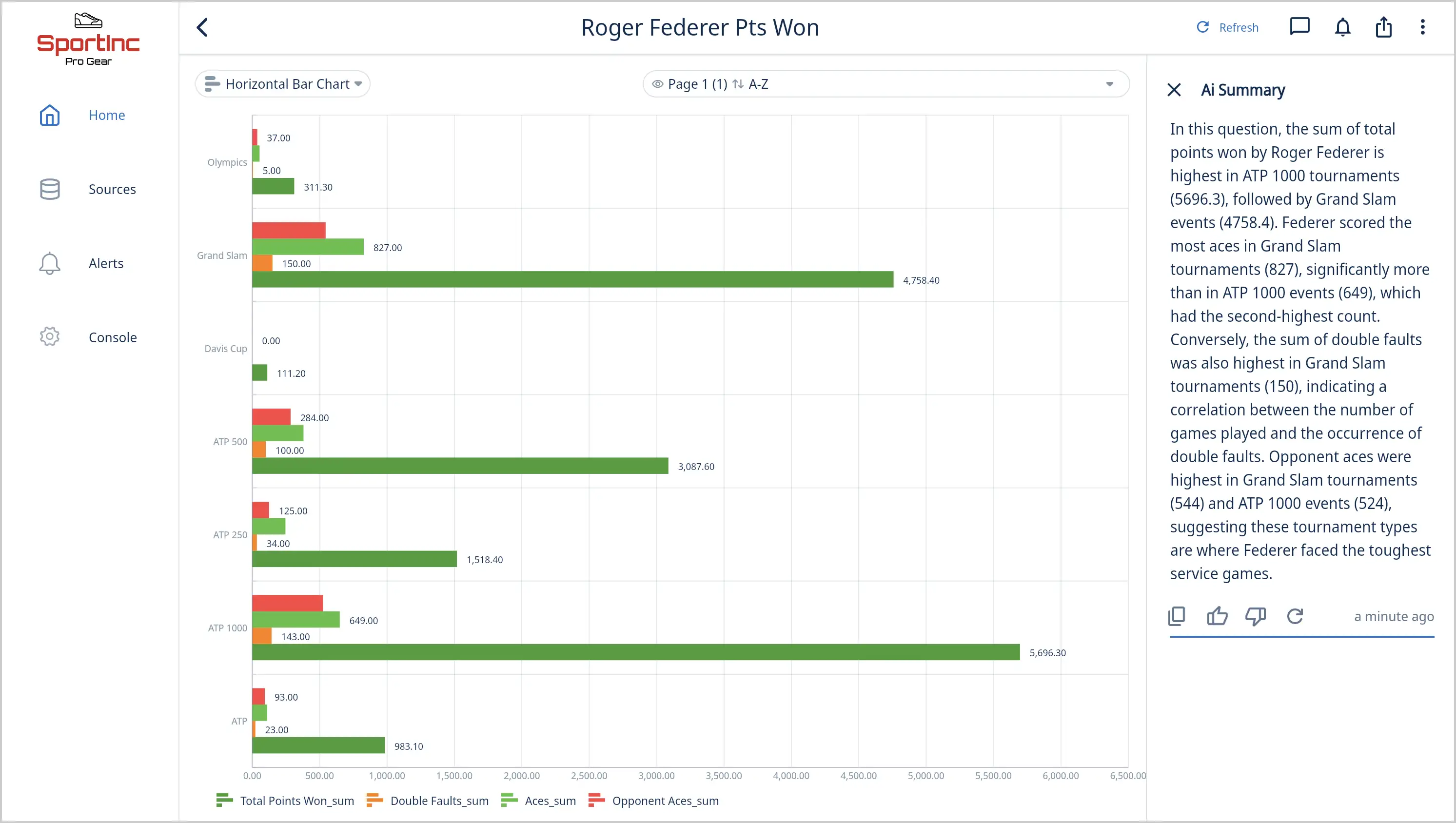
Now Zing is displaying your logo and color palette throughout the Zing platform. Your custom color palette is now applied to Series One, Two, Three, and subsequent series in your charts.
This feature is available if your organization is on the Zing Pro plan. Learn more about pricing.
Get started for free! Sign In or create a new account.
Available on iOS, Android, and the web
Learn how Zing can help you and your organization collaborate with data
Schedule Demo