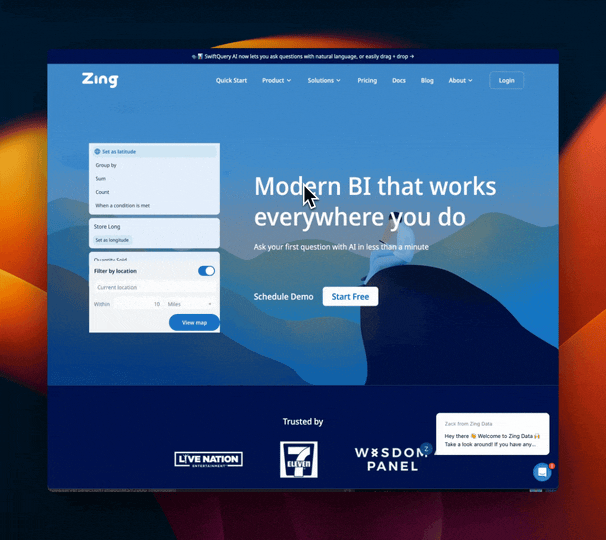Seamless Access, Enhanced Security
Ensuring secure and compliant access to sensitive information is critical. Integrating your data platform with robust identity management solutions like Microsoft Entra ID (formerly Azure Active Directory) is key to achieving this.
The Zing Data platform empowers organizations with seamless access and advanced security features and now supports Azure Active Directory / Microsoft Entra ID as an authentication mechanism.
Microsoft Entra ID: Secure Identity Management
Entra ID is a comprehensive identity and access management (IAM) solution providing:
- Single sign-on (SSO): Access multiple applications with one set of credentials.
- Multi-factor authentication (MFA): Add an extra layer of security.
- Conditional access: Grant access based on specific conditions.
- Directory synchronization: Easily manage user identities across systems.
Zing Data + Entra ID: A Secure and Productive Combination
Integrating Zing Data with Entra ID unlocks several benefits:
- Simplified user experience: Users access Zing Data using their Entra ID credentials, eliminating the need for separate logins.
- Enhanced security: Leverage Entra ID’s robust security features to protect your data.
- Improved compliance: Meet stringent data privacy regulations with fine-grained access control.
- Streamlined administration: Manage user access and permissions centrally within Entra ID.
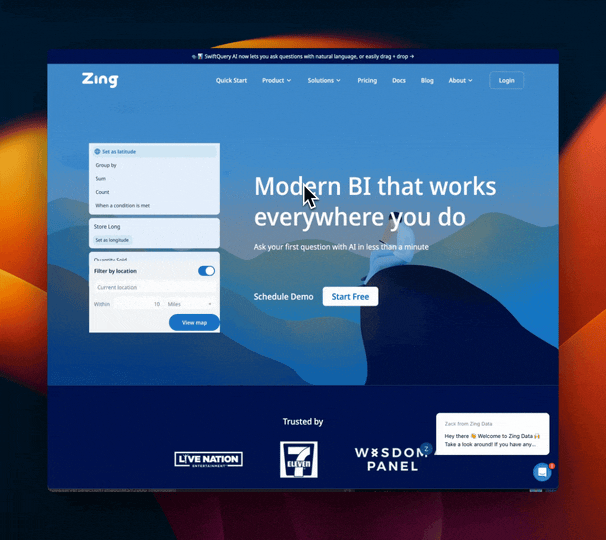
How to Integrate Zing Data with Entra ID
Zing Data supports Azure Active Directory (now Entra ID) as a SAML 2.0 identity provider. Steps for the integration are detailed here in our documentation.
Beyond Basic Integration
The Entra ID platform offers more than just basic authentication. You can leverage advanced features like:
- Conditional access policies: Restrict access to Zing Data based on device type, location, or other factors.
- Dynamic groups: Automatically assign users to Zing Data access groups based on their Entra ID group membership. This means that if a user’s role / group changes, their Zing data permissions will correspond to their latest group membership.
- Security audit logs: Track and monitor user activity within Zing Data for enhanced security compliance.
Support for Azure Active Directory / Microsoft Entra ID is available only on the enterprise plan.
Get started for free! Sign In or create a new account.