Easy to use
Simply tap on a data point on a time series graph to add a new alert and specify your triggers.

Quick updates
Since Zing works on live data, alerts can be set to check up to every minute for new data which hits the triggers you specify. That means you're never more than 60 seconds away from the latest update to your database.

Customizable
Each person in your organization can set up the alerts that matter to them - no code or requests to an analytics team needed.
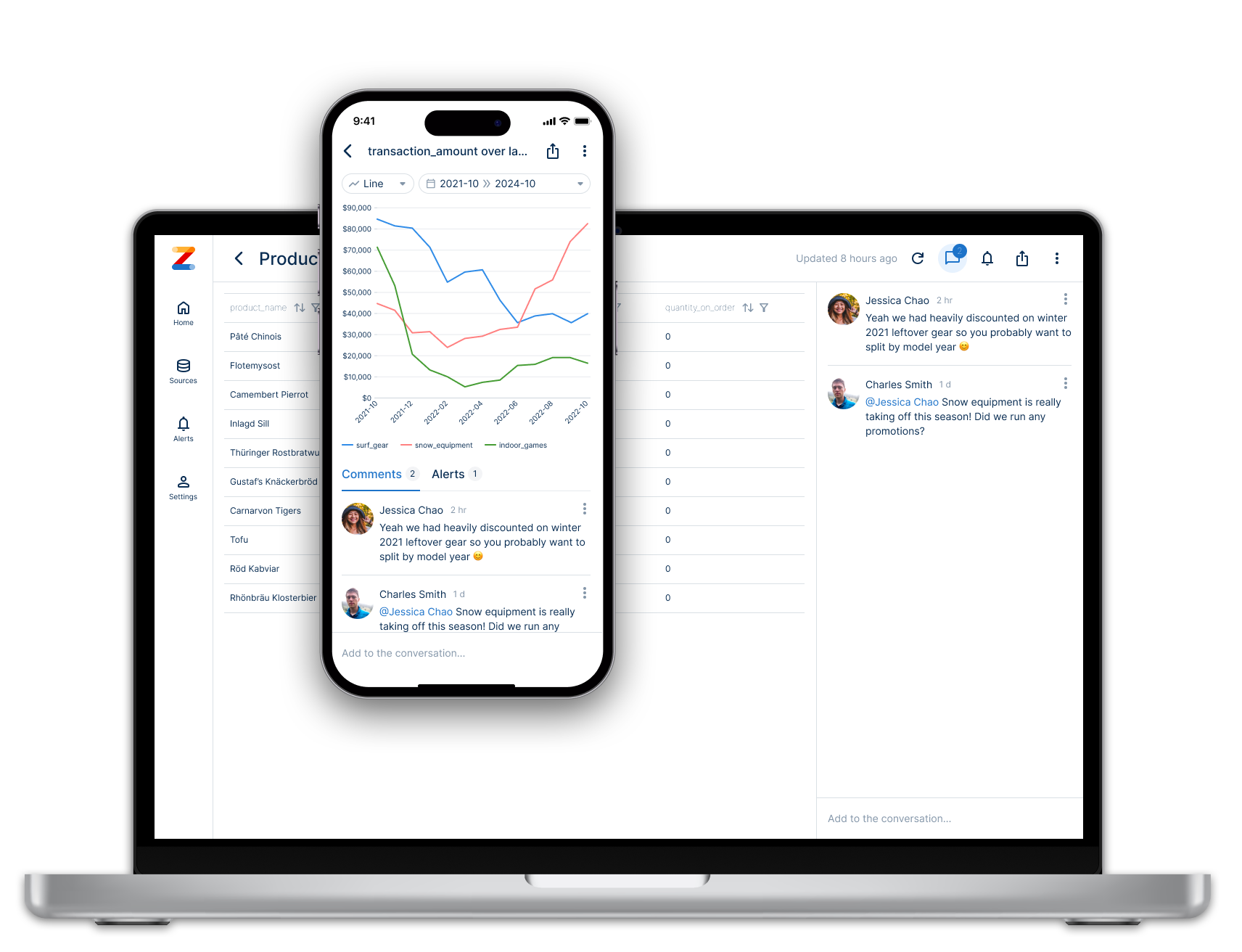
Available on iOS, Android, and the web
Learn how Zing can help you and your organization collaborate with data
Schedule Demo