As your team grows, managing who has access to what data becomes critically important. Ensuring the right people have the right permissions is key to maintaining security and efficiency. That’s why we’re excited to announce a powerful new set of features for user management, giving Admins and Owners more control over their organizations and empowering all users with greater flexibility.
We’ve introduced new controls within your organization’s settings to make user administration seamless. Admins and Owners can now modify user roles and remove members directly from the organization details page.
This gives you granular control over your team’s permissions. For instance, you can easily promote a Viewer to an Editor or remove a former employee’s access in just a couple of clicks.
How it Works:
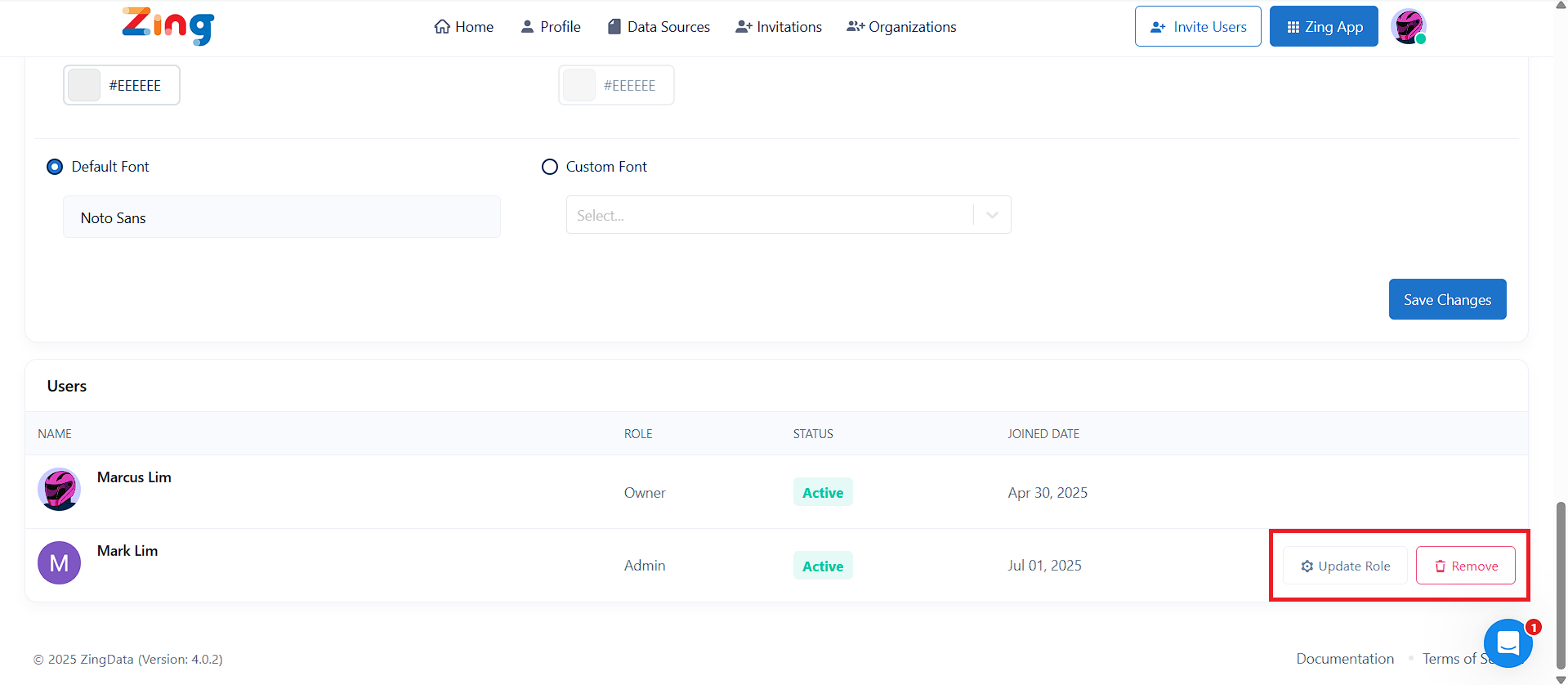
We’ve also added a new option for all users. If you are part of multiple organizations or no longer need access to one, you can now remove yourself without needing to contact an admin.
How it Works:
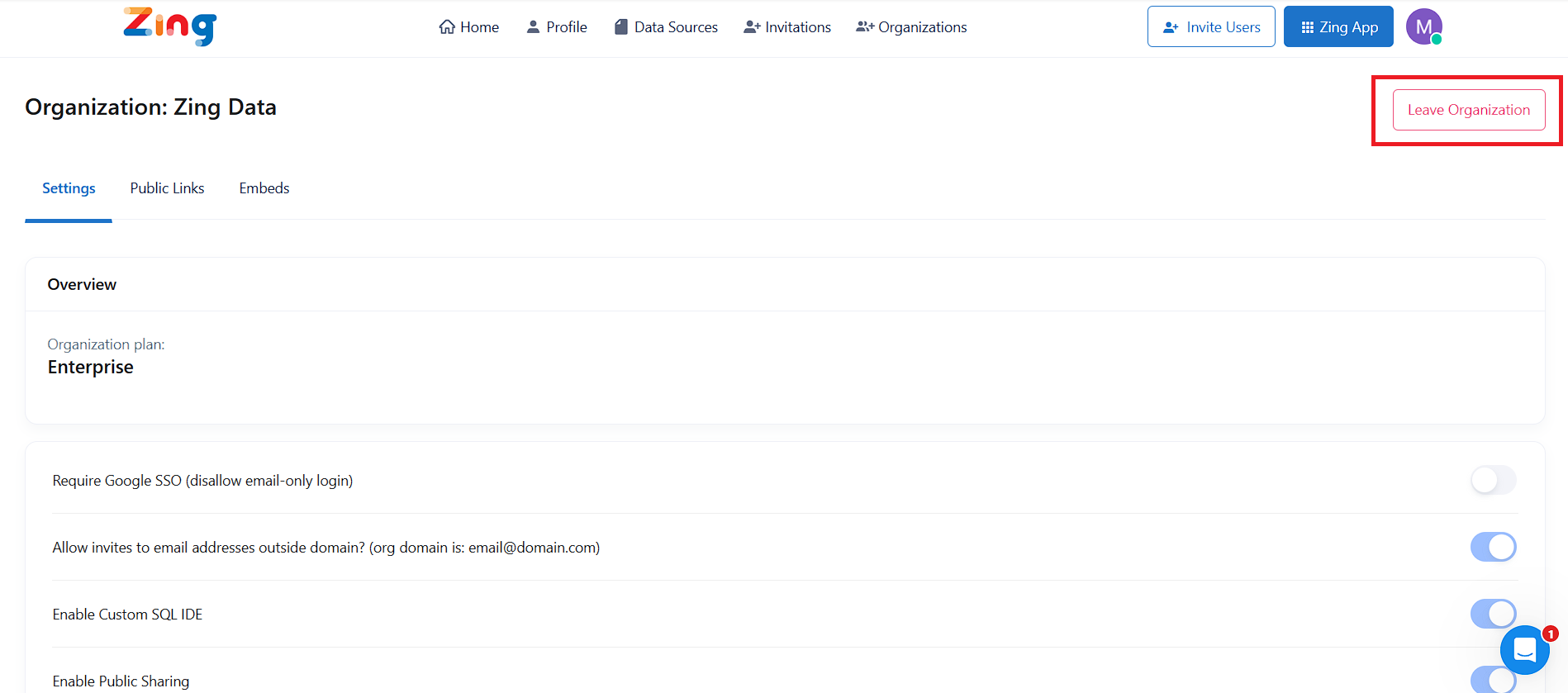
These new capabilities are designed to make managing your Zing Data environment simpler and more secure. By putting more control in the hands of administrators and users, teams can operate with greater confidence and efficiency.
Don’t have the Zing Data mobile app yet? Download it for Android or iOS to get push notifications and manage your data on the go.
Get started with Zing Data for free! Sign in or create an new account.
Available on iOS, Android, and the web
Learn how Zing can help you and your organization collaborate with data
Schedule Demo