Zing’s SwiftQuery AI is a new feature that lets you use natural language to create fully interactive charts and tables. This is powered by cutting edge generative AI models (LLMs) from OpenAI GPT 3.5 / 4 and Google’s PaLM v2.
You can ask questions simply by dictating or typing, and this works on Zing’s iOS, Android, and web apps.
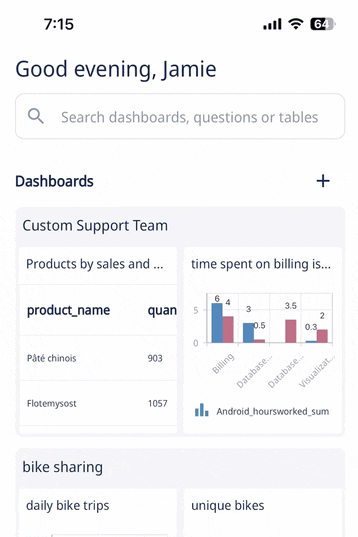
You’ll see aggregations, calculations, and group bys visually to be confident that your question was understood correctly by AI. And if you need to make changes, it’s as easy as tapping on a field to change its aggregation, or dragging + dropping a different field to your question canvas.
No SQL needed, and no long back-and-forths with a chatbot. Just simple, direct manipulation of the graph that was generated.
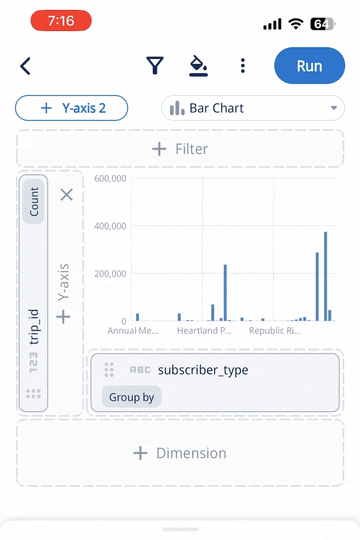
SwiftQuery AI is useful for businesses of all sizes, and it can be used across a variety of industries, including manufacturing, logistics, and product analytics.
Zing’s SwiftQuery AI is better than other tools from ThoughtSpot, Tableau, PowerBI, and others :
1. No data modeling required
Run natural language questions even on a data source you’ve just added. Other tools require time-consuming semantic layer definitions or data models which often end up getting out of date fast and require constant upkeep.
2. Works on both mobile and the web
Most competing tools are desktop based, and require you to be at a computer to get quick analysis.
3. Search or start from scratch
When you type a question into Zing, you’ll automatically see questions suggested from colleagues alongside with an option to answer the question from scratch with AI. This means you are able to build on colleagues’ questions.
4. Full visibility and direct editing
For any natural language question, Zing shows you a fully editable graph or table which shows you each field and calculation used. If you ask for “total orders by discount” and Zing returned total order count but you wanted the summation of order amount you can just tap the field name and change the aggregation type.
Here are just a few of the ways that people are using Swift AI:
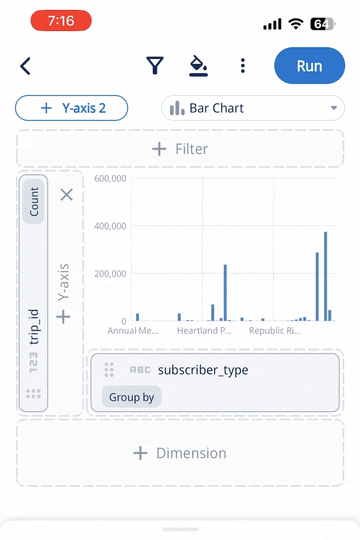
All calculations from SwiftQuery AI happen on live data, so you can be confident that you’re always getting the most up-to-date information.
You can also set up real-time alerts and notifications so you’re always notified when something important happens.
We believe that SwiftQuery AI is the future of data analytics, a powerful way to not just get ‘black box’ output from a LLM but instead get full visibility into what’s happening, and full configurability to fix / improve misunderstandings if the model doesn’t get it right.
And we’re working on using your saved questions and the label you give them to automatically improve the suggestions as you use Zing more and save more questions.
You can try SwiftQuery AI for free, or by downloading the app from the iOS App Store, or the Android Play Store.
Available on iOS, Android, and the web
Learn how Zing can help you and your organization collaborate with data
Schedule Demo