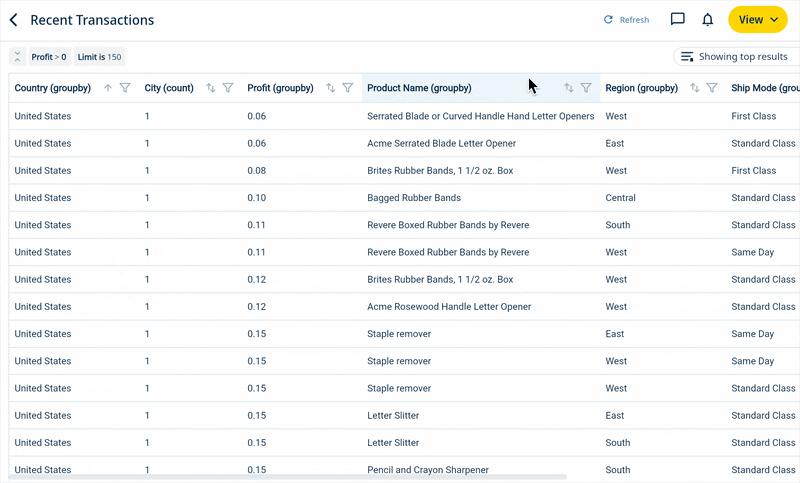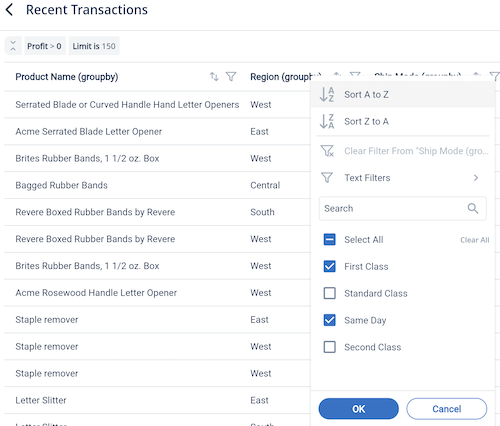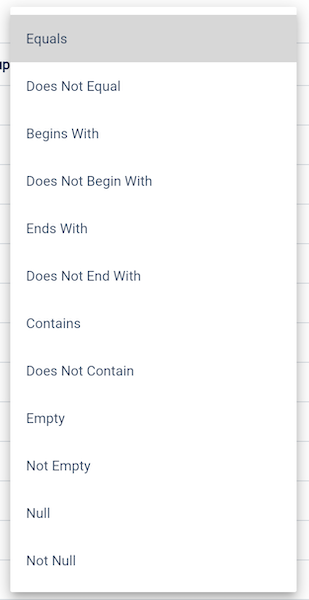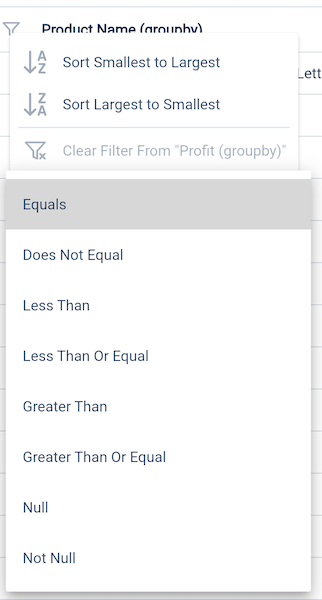Data teams increasingly work with massive datasets, but traditional client-side filtering crumbles under the weight of millions of rows. Waiting and having your computer hang on a 5-million-row table to load just to filter it down to 500 relevant records? That stops today.
Zing already offered robust filtering capabilities for questions in edit mode, but we heard from users that even as a viewer you may want to refine results further (even on large result sets), or sometimes want to make edits via a spreadsheet-like interface.
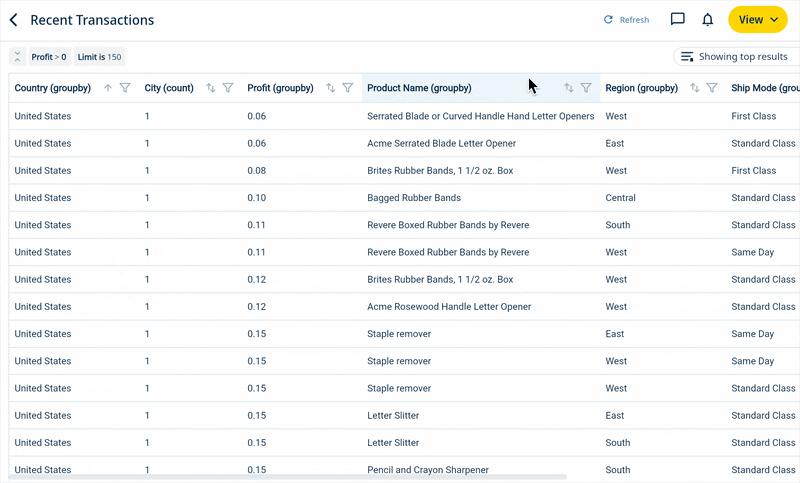
We’re launching two major performance upgrades that make analyzing enterprise-scale data as intuitive and fast as working with a 100-row spreadsheet.
Server-Side Filtering: Think Big, Filter Instantly
Our new server-side filtering architecture processes your filters directly in your database before sending results to your browser. No more downloading massive datasets to filter locally.
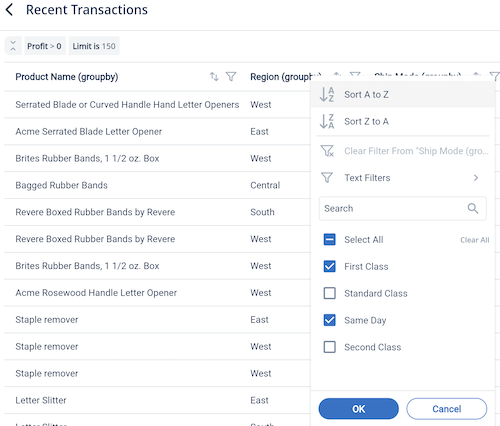
What this means for your workflow:
- Instant filtering on any scale - Apply filters to tables with 50 million rows and get results in seconds, not minutes
- Works everywhere - Filters operate seamlessly in saved questions, dashboards, and ad-hoc queries
- Export what you see - CSV exports respect your active filters, downloading exactly the filtered data you’re viewing
- Memory efficient - Your browser never struggles with massive datasets it can’t handle
Whether you’re drilling into last quarter’s transaction logs in ClickHouse or segmenting customer cohorts in Databricks, filtering now feels instantaneous regardless of your data’s scale.
Paginated Results: Fast Loading, Limitless Depth
Large result sets no longer overwhelm your browser or analysis workflow.
Our pagination system intelligently chunks data while maintaining full functionality.
Key capabilities:
- Consistent performance - Browse through millions of rows with the same snappy response as small datasets
- Smart navigation - Jump to specific date ranges, result segments, or time periods effortlessly
- Context preservation - Applied filters and sorts persist as you navigate between pages
- Chart integration - Pagination works for both data tables and visualizations – on data tables you click ‘previous’ ’next’ or a specific page. On charts you can scroll to the left or right to get the next ‘page’ of results.
This eliminates the traditional trade-off between comprehensive data access and browser performance.
How It Works
- Apply filters - Use familiar dropdown filters, date ranges, or search boxes. Filtering and sorting from the table view are both supported. Text filters and numerical filters are supported in any array or an / or conditionals.
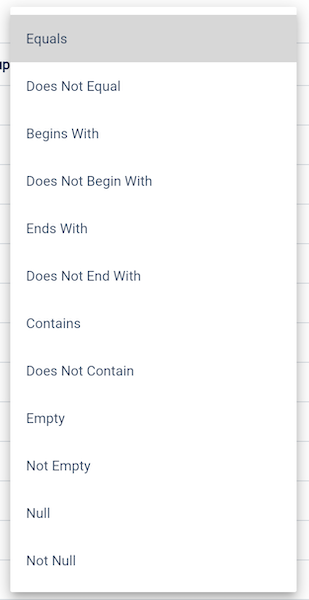
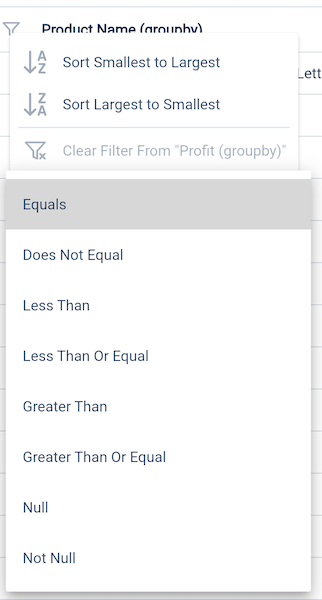
- Get instant results - Filters execute server-side, returning only matching data
- Navigate efficiently - Use pagination controls to browse through large filtered result sets
- Export precisely - Download CSV with exactly the data you’re viewing. Tap the three dots in the right the ’export to CSV’
Built for Enterprise Scale
These features leverage Zing’s proven foundation: row-level security for proper access control, natural language querying for quick insights, and drag-and-drop simplicity that feels natural. It’s spreadsheet-familiar but database-powerful.
Supported across all databases: PostgreSQL, MySQL, SQL Server, ClickHouse, Databricks, Snowflake, BigQuery, and more.
Real-World Examples
- Sales Operations: Filter 20 million transaction records to “enterprise deals closed in Q2” and export the 2,847 matching records for commission calculations - completed in seconds.
- Security Teams: Navigate through months of log data, filter by suspicious activity patterns, and paginate through results without browser crashes or timeouts.
- Financial Analysis: Slice quarterly revenue data by region and product line, then export filtered results for executive reporting - all while maintaining sub-second response times.
These features are available now for all Zing users.
Get started with Zing for free! Sign in or create a new account.