Pivot tables changed everything. They made data analysis accessible to millions who could suddenly group and summarize without writing code. But there was always a catch: they only work with small datasets.
Try analyzing millions of rows from ClickHouse or Databricks in Excel? You’ll hit the wall fast with Excel’s limits and be slowed by out-of-date data.
Group Aggregations brings pivot table capabilities to enterprise databases. Whether your data lives in PostgreSQL, MySQL, SQL Server, ClickHouse, or Databricks, you get subtotals, grand totals, and group averages in two clicks with the power of natural language querying to get quick answers.
Drag a column to group by. Choose your aggregation. Done.
Sales by region with averages? Two taps.
Quarterly revenue with running totals? Just as easy. Zing handles the complex SQL while you focus on insights.
Group Aggregations leverages Zing’s existing foundation: table filtering to narrow your data, row-level security for proper access control, and drag-and-drop interface that feels natural. It’s spreadsheet-familiar but database-powerful.
Create a ‘data table’ question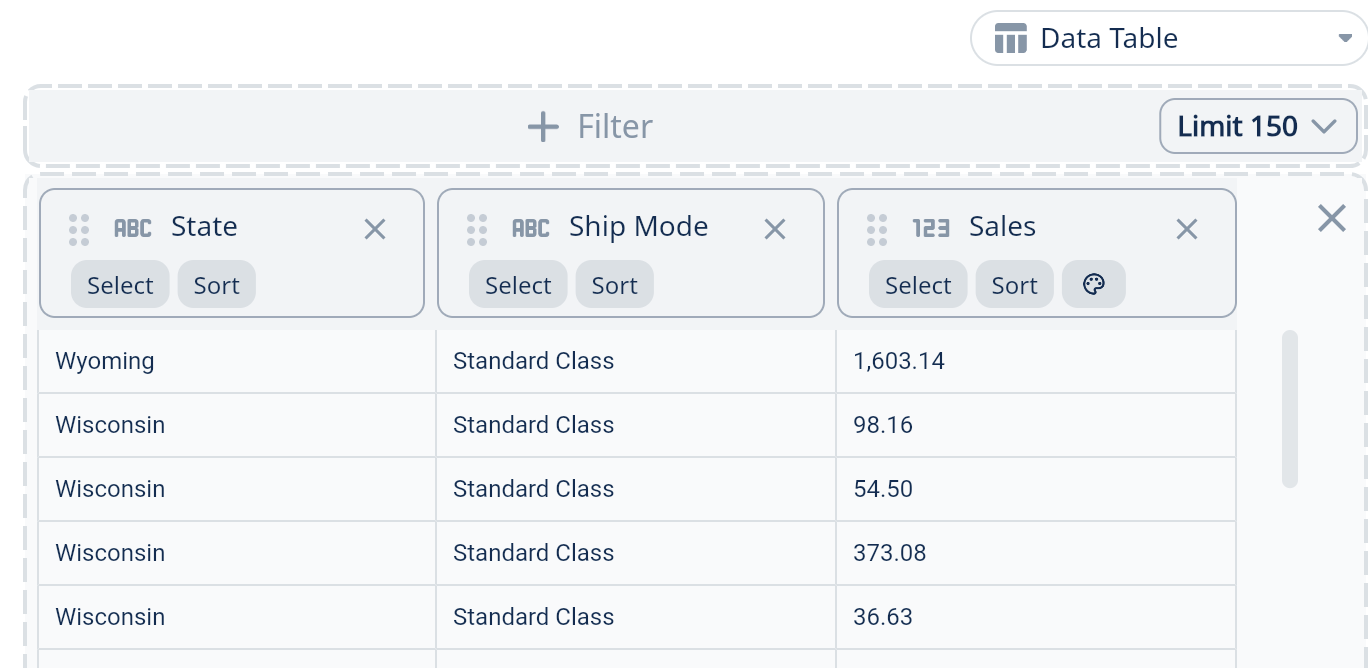
Select group bys for the groups you want, and calculations (sum, count, etc.) for the fields you want numerical calculations for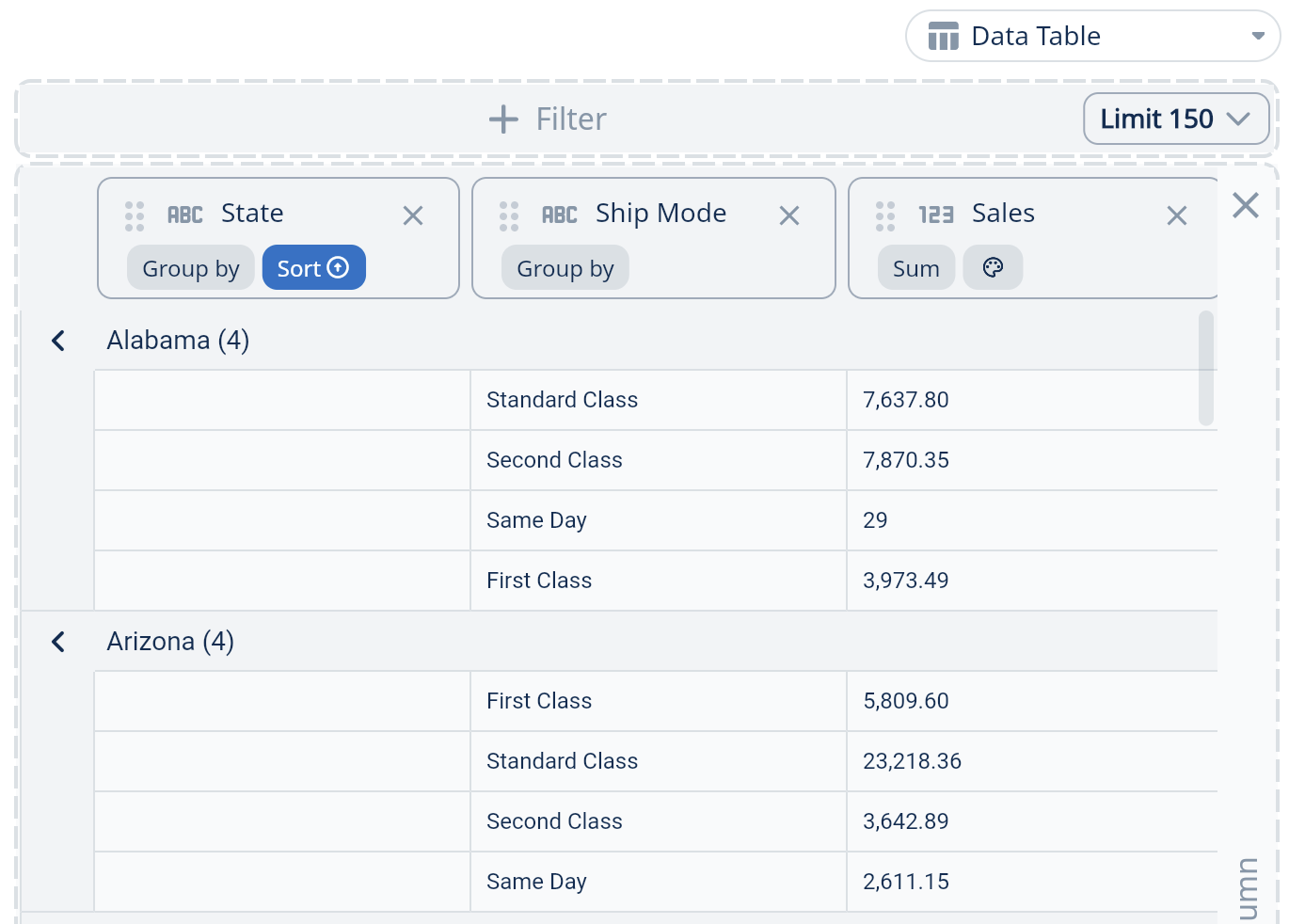
Click the paint bucket icon on the field header for fields you’d like group aggregations to be shown on. Select SUM or AVERAGE and subtotals or averages for each group will be shown
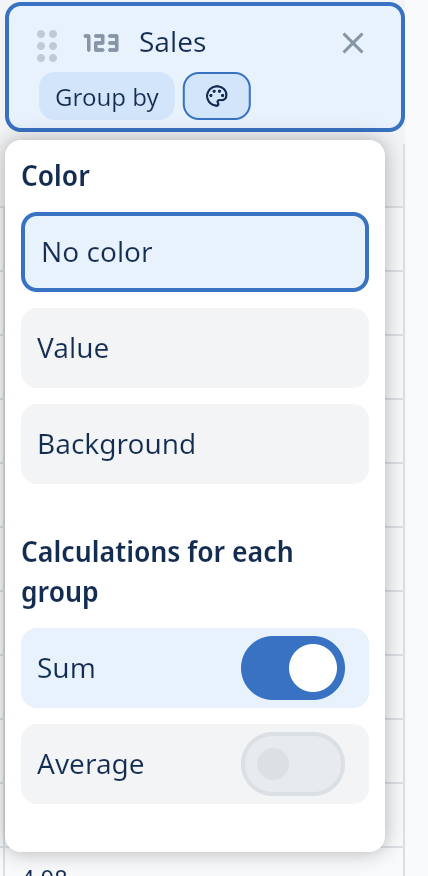
Grand totals will also be shown at the bottom of all groups
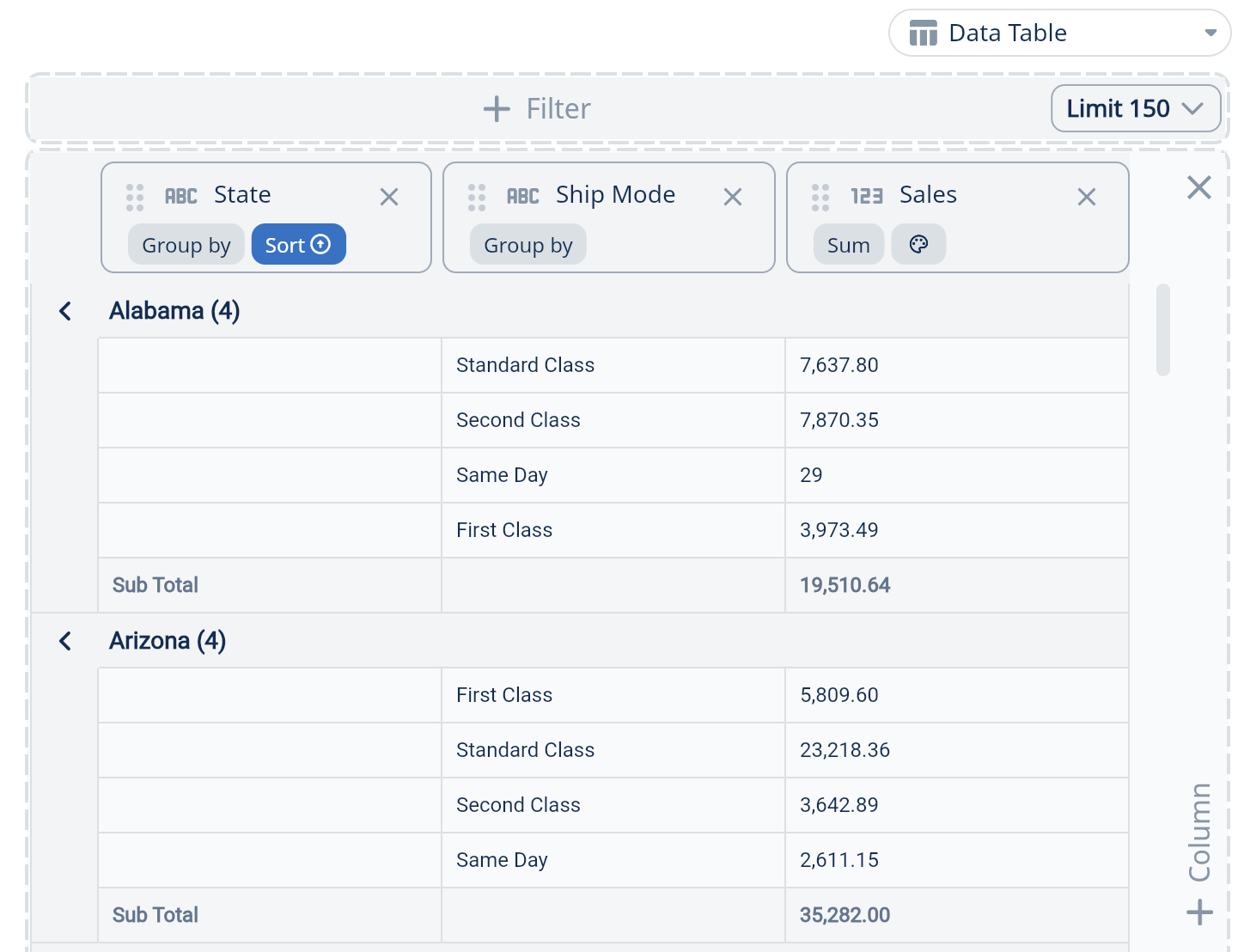
A warehouse manager can easily get roll-ups for sales by order channel while still seeing individual purchase orders that contributed to that. And if she needs, easily save down a CSV for use in other systems.
A logistics coordinator can group shipments by carrier, calculate delivery averages, and spot problem areas instantly.
Ready to empower your team?
Ready to bring pivot table simplicity to big data? Group Aggregations is available now across all supported databases.
Log in to Zing Data, update your user roles, and supercharge your analytics!
Get started with Zing for free! Sign in or create an new account.
Available on iOS, Android, and the web
Learn how Zing can help you and your organization collaborate with data
Schedule Demo