We’ve added a typeahead functionality for faster and more accurate querying! This will show you available fields (and soon values!) to help guide your questions.
For instance, you might have two definitions of revenue - one in a local currency and another in US Dollars. The typeahead will show you available fields to easily disambiguate between them.
There is no set up required and here’s how it works:
From the home screen, simply tap the search bar at the top
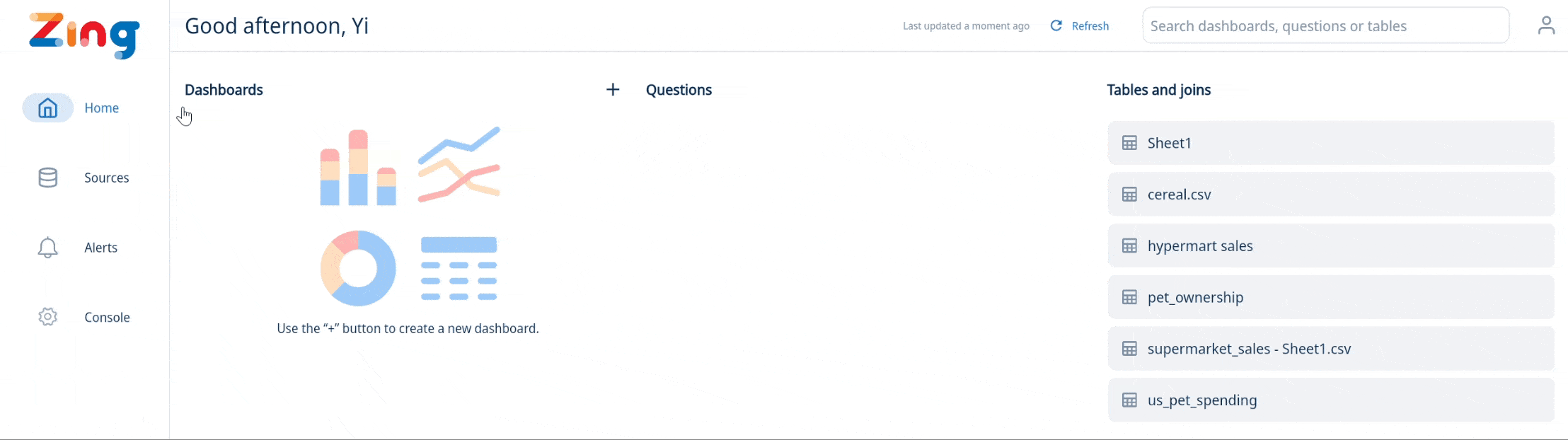
As you compose a query, you’ll see suggested fields that automatically appear which match what you’ve typed. Simply click on those fields (or use the up and down arrows on your keyboard) to guide the AI in generating your desired answer.
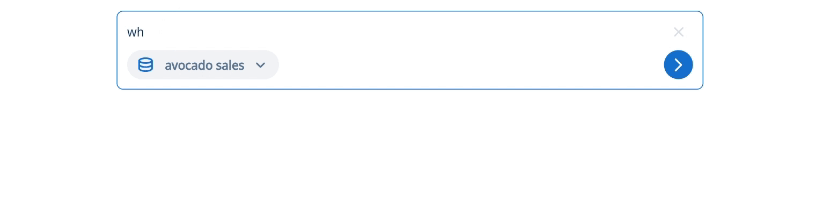
While the tapping on the typeahead fields will help your query run more precisely to the fields included, feel free to input any query terms of your choice.
For field names that are not descriptive named, our field aliasing feature provides a solution for this.
For example, if you have a field labeled ’tt_rev,’ you could alias it as ’total revenue’ to make it more human readable. By configuring this alias within your data source settings, you can effortlessly issue queries using intuitive language. Now, you can inquire about the total revenue of various avocado types in June 2024 without explicitly selecting the suggested ’tt_rev’ field.
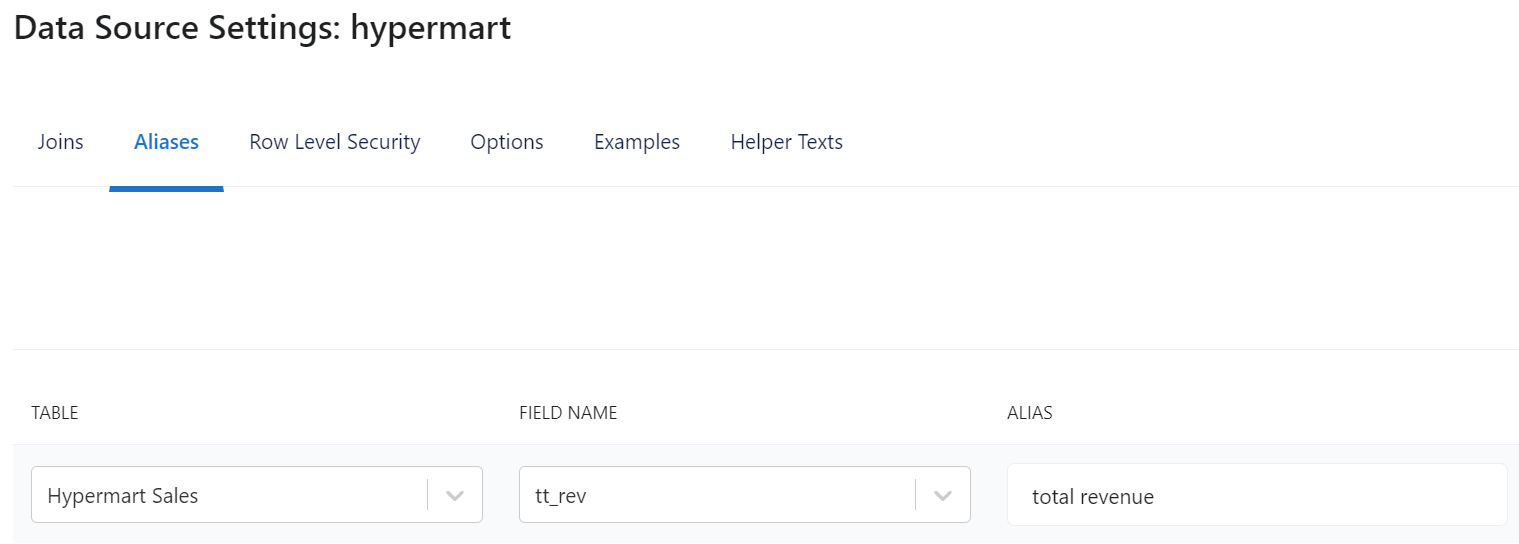
With our new intuitive typeahead functionality and field aliasing, asking questions and getting reliable results is easier than ever.
Get started for free! Sign In or create a new account.
Available on iOS, Android, and the web
Learn how Zing can help you and your organization collaborate with data
Schedule Demo