Zing’s Near Me search allows you to get data insights from your surroundings, making it easier than ever to get the information you need, precisely when you need it.
Location aware search helps you ask questions like:
Show me properties near 747 Howard St, San Francisco that are between 5000-10,000 square feet with parking
What are the products near me that are selling fast but running out of stock
Show me restaurants near me that have an inspection score greater than 90 from last year’s inspection scores
To ask a location-aware question using the Zing Data mobile app (it also works on web!):
Ensure that your data source has the fields latitude and longitude. This helps Zing apply the right location-specific filters.
Next, type in a question using natural language in the search bar at the top of the home screen. You’ll need to specify ‘near me’, ‘around me’ or a specific location in your query (e.g. 200 Vesey Street, NYC).
For example, you want to find restaurants near you with over 300 reviews and more than 4-star ratings.
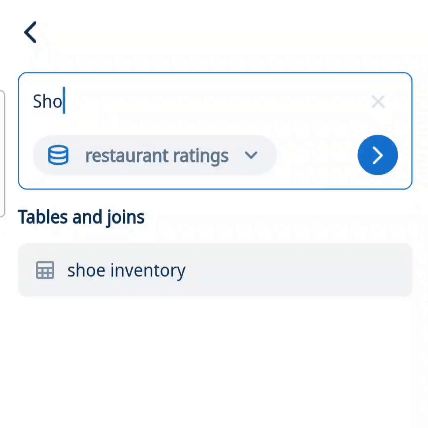
The results are generated dynamically based on your location. By default, Zing shows you results within a 2 mile radius, but you can modify it if necessary.
Additional filters can be added after to narrow down and improve your search results. Simply drag and drop fields into the ‘Color’, ‘Size’ and ‘Label’ boxes to view them on the map!
For instance, we have ‘Average Rating’ in ‘Size’ and ‘Review Count’ in ‘Color’. On the map, this means that restaurants with higher ratings and more reviews would have bigger points and are darker in color.
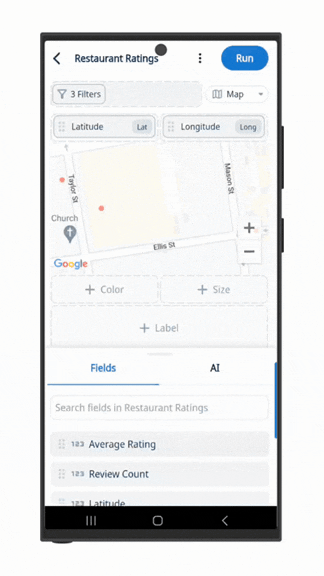
We could also drag and drop fields into ‘Label’. These fields appear when you click on a data point.
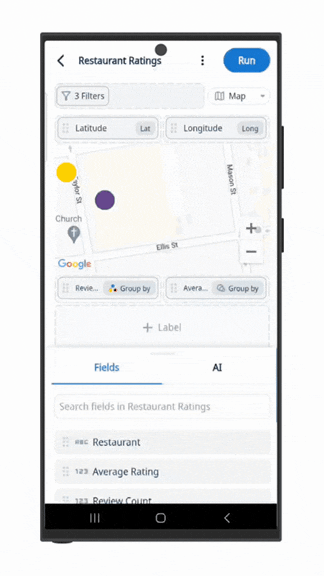
If you create a location based question it will filter results relative to where you first asked the question – but you can make this dynamic to wherever a viewer of the question is by turning on ‘dynamic location’ in the filter settings.
Get started for free! Sign In or create a new account.
Available on iOS, Android, and the web
Learn how Zing can help you and your organization collaborate with data
Schedule Demo