Zing will now display tables and shared questions across multiple data sources in the Zing Data app. That means you can see tables from your Google BigQuery connection alongside tables from your MySQL or Postgres connection. You can seamlessly search across tables from all data sources using the search bar at the top of the app.
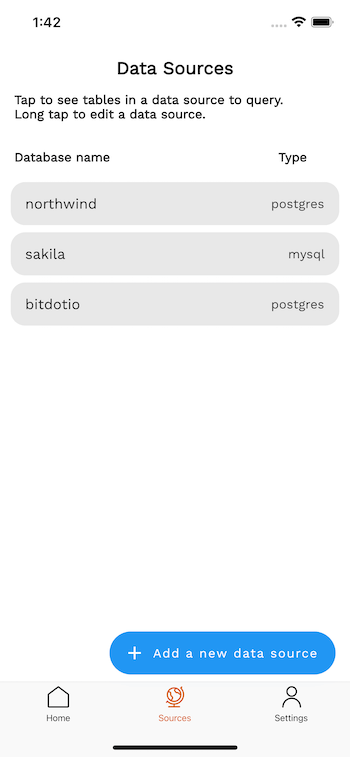
If you want to view the tables or questions only for a specific data source, you can do so by tapping on the ‘sources’ tab, then the data source you want to limit the visible tables and questions to just that data source. Tap the ‘home’ tab to go back to viewing tables and questions from all data sources.
When you run a query, Zing will automatically select a chart type and ordering based on the attributes of your query result. For instance, if you get the sum of Sales by Year, Zing will automatically sort the data in ascending order because the query contains a time field along the x-axis.
Nonetheless, being able to sort how data is displayed in a graph or data table makes it easier to interpret.
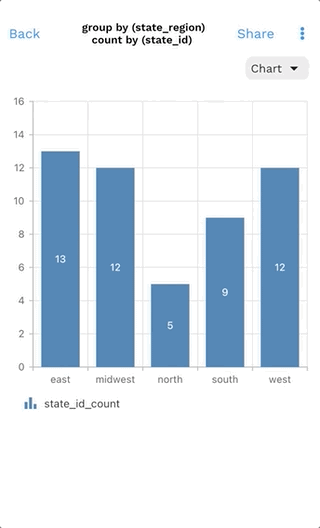
Improved charts now let you zoom in and zoom out of charts using pinch-to-zoom / multitouch. This makes it easy to look at specific data points more closely.
You can also now tap on a data point on a chart to see a tooltip for that data point which will display the series name and value.
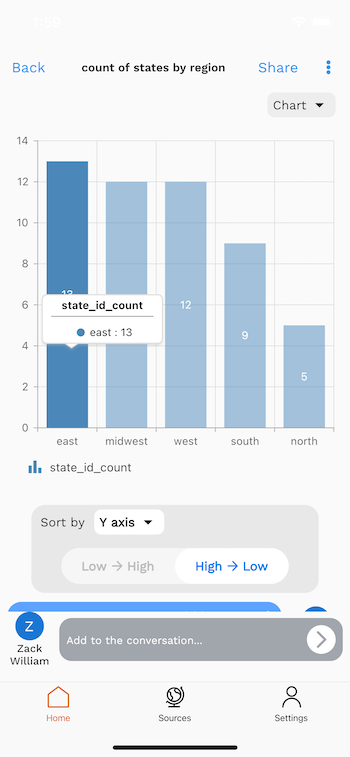
Sign up for Zing for free here.
Available on iOS, Android, and the web
Learn how Zing can help you and your organization collaborate with data
Schedule Demo