Dashboards are powerful tools for visualizing data, but their real potential is unlocked when they’re interconnected. By linking dashboards, users can seamlessly move between high-level summaries and more granular details, transforming their data exploration into a dynamic, continuous learning experience.
One of the key advantages of linking dashboards is the ability to provide context without overwhelming users. For instance, a user can click on a metric to open a secondary dashboard that offers definitions, explains methodologies, or links to FAQs. This functionality ensures that users fully understand the data they’re viewing, helping them avoid confusion and increasing trust in the insights.
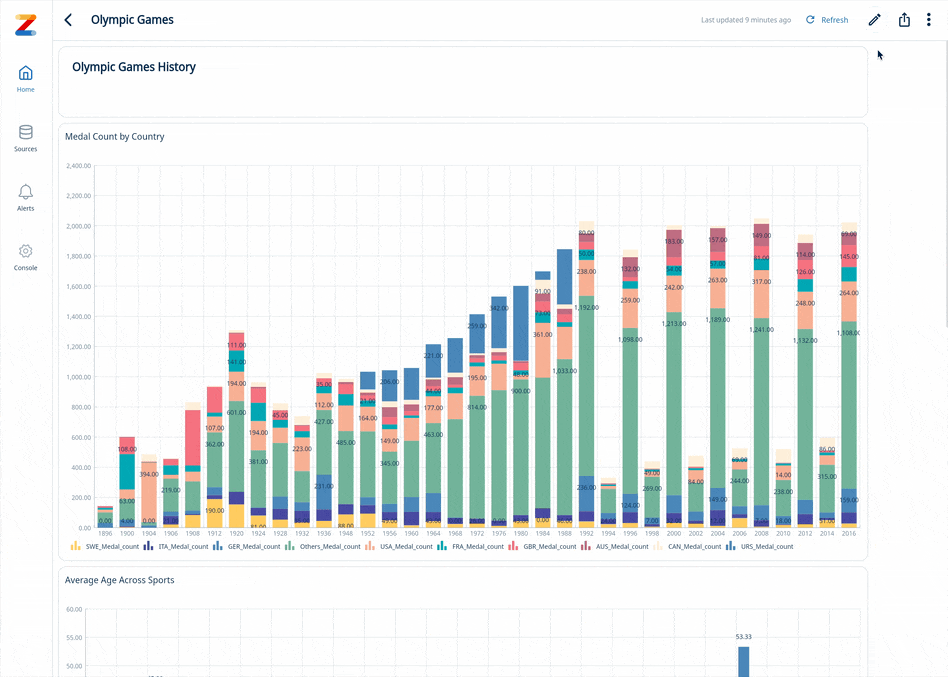
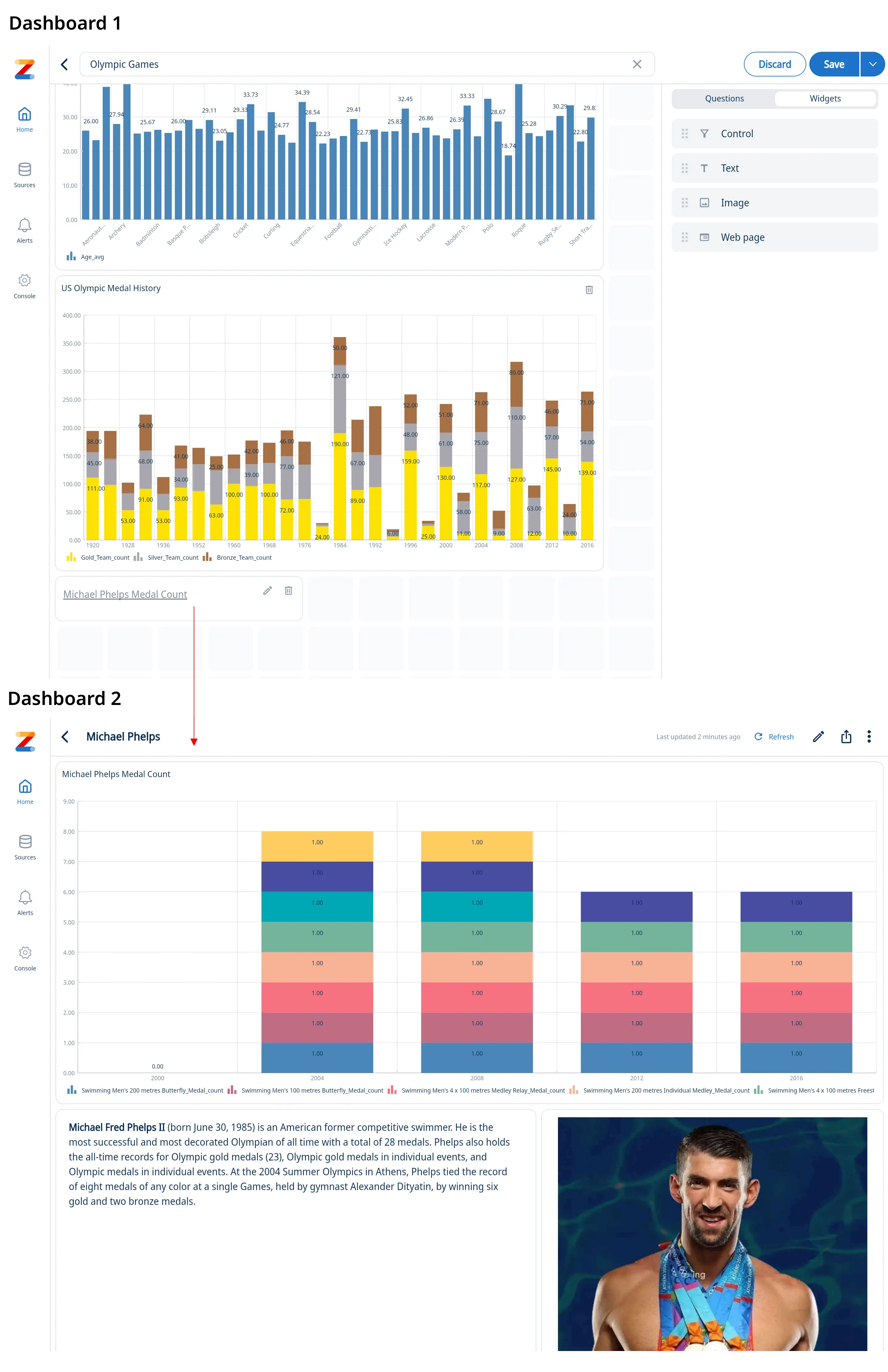
Linking dashboards encourages users to engage with data more intuitively, enabling smarter decisions, quicker problem-solving, and greater overall value from your analytics platform.
Get started for free! Sign In or create a new account.
Available on iOS, Android, and the web
Learn how Zing can help you and your organization collaborate with data
Schedule Demo