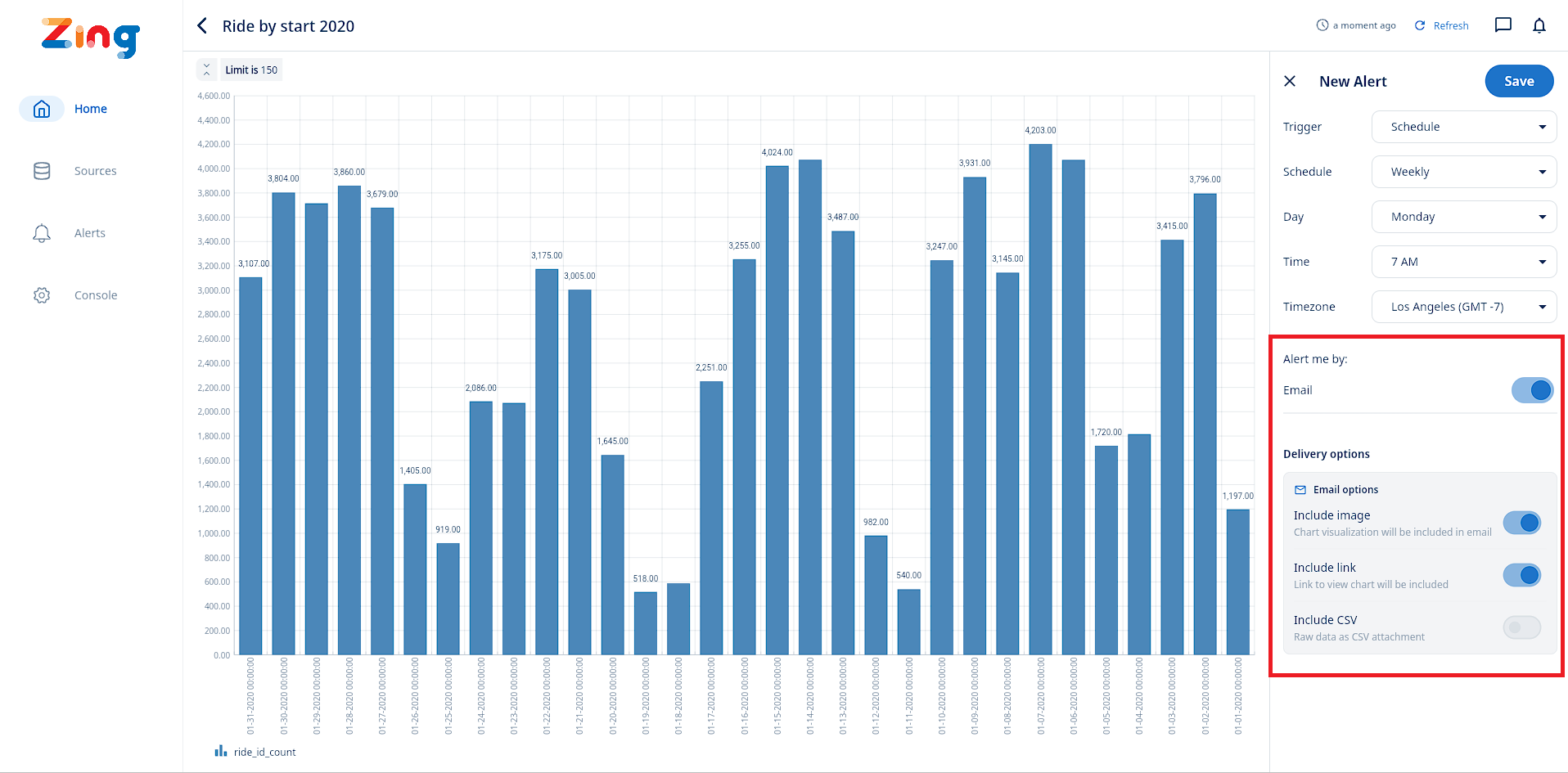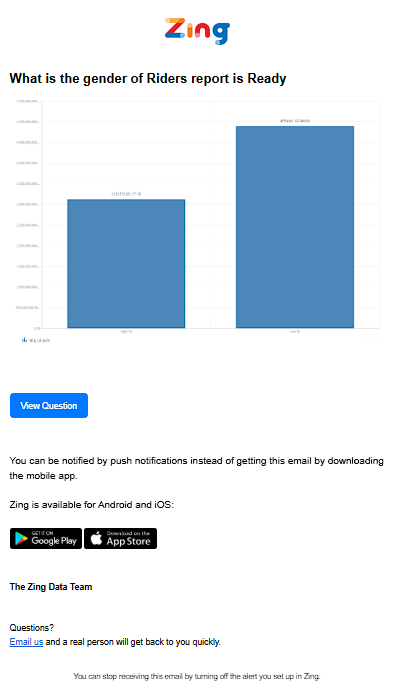Supercharge Your Zing Data Alerts: Now with Image and CSV Attachments!
At Zing Data, we’re constantly working to make your data more accessible and actionable. You already love the power of setting up alerts to stay on top of your key metrics. Today, we’re thrilled to announce a significant enhancement to this feature: you can now choose to include chart images and CSV file attachments directly in your alert emails!
See Your Data, Faster and More Flexibly
Previously, Zing alerts notified you when specific data conditions were met, prompting you to log in to view the details. While effective, we knew we could make this experience even more seamless.
With our latest update, you gain two powerful new options when setting up or editing your alerts:
- Include Image: Get a visual snapshot of the relevant chart directly embedded in your alert email. This means you can instantly see the trend, pattern, or anomaly that triggered the alert, without needing to click through.
- Include CSV: Need the raw data? Now, you can opt to attach a CSV file of the alert’s underlying data. This is perfect for quick offline analysis, sharing with colleagues, or importing into other tools for further manipulation.
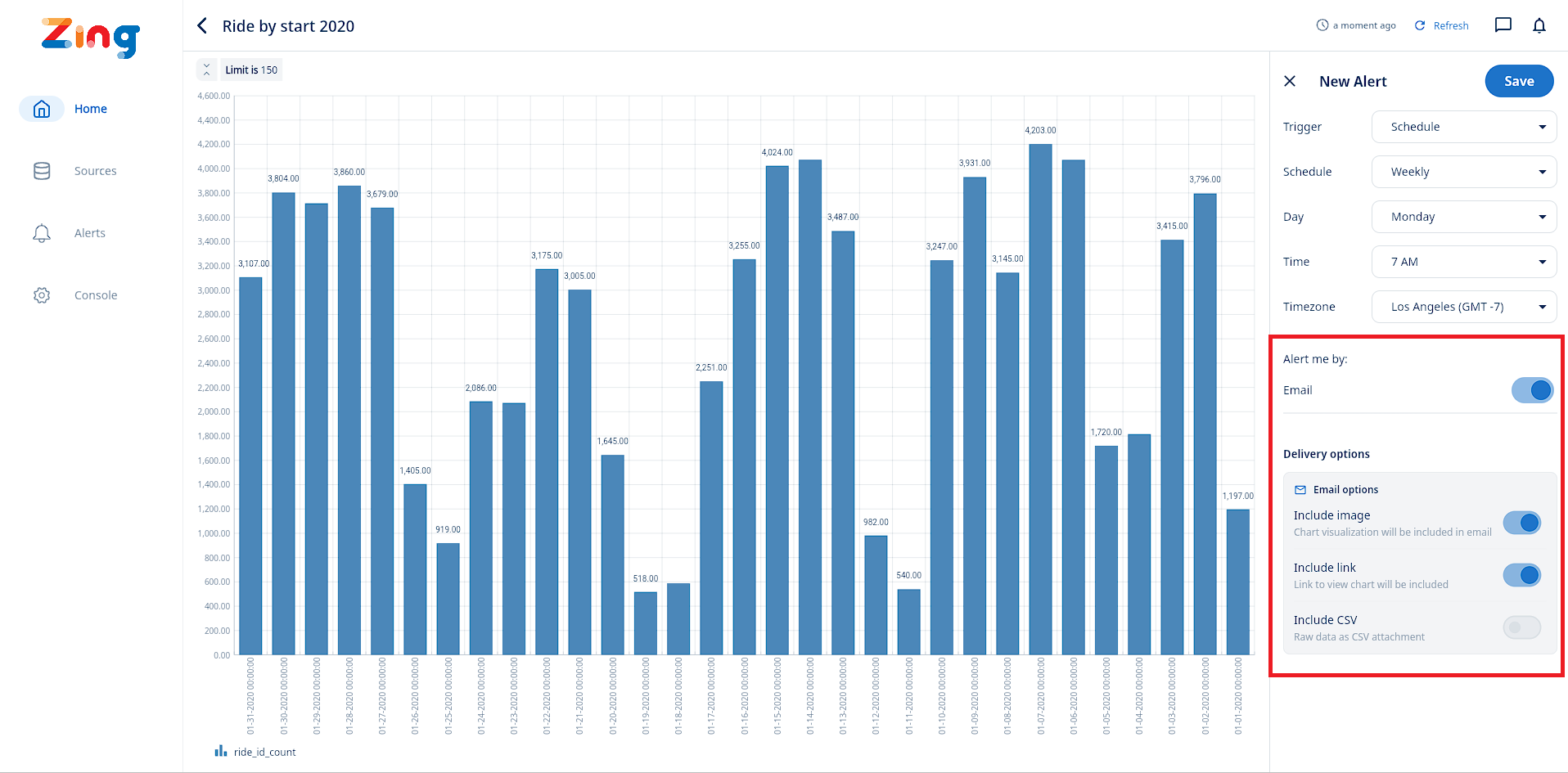
Why You’ll Love This Upgrade
This new functionality is designed to save you time and provide deeper insights, faster:
- Instant Visual Context: Images in your email give you an immediate understanding of the data situation.
- Data Portability: CSV attachments empower you to take your data wherever you need it.
- Increased Efficiency: Reduce the need to log into the app for every alert; get key information delivered straight to your inbox.
- Enhanced Collaboration: Easily forward emails with visual context and raw data to team members.
- Customizable Experience: You choose what you need – enable image attachments, CSV attachments, or both, tailoring alerts to your specific requirements.
Real-World Use Cases:
- For a management team: Get a quick view of the business’s key performance indicators directly in their email inbox via an image attachment, allowing them to stay informed without ever having to leave their email client.
- For a home inspection company: Automatically send each inspector a daily or weekly CSV attachment listing their completed jobs and upcoming to-dos, personalized using row-level security to ensure they only see their relevant tasks.
How to Get Started
Setting up these new attachment options is simple:
- When creating a new alert or editing an existing one in Zing Data, navigate to the “Alert Methods” section.
- Under “Email options,” you’ll now see toggles for:
- “Include image”: Switch this on to get the chart visualization in your email.
- “Include CSV”: Switch this on to receive the raw data as a CSV attachment.
- Save your alert, and you’re all set!
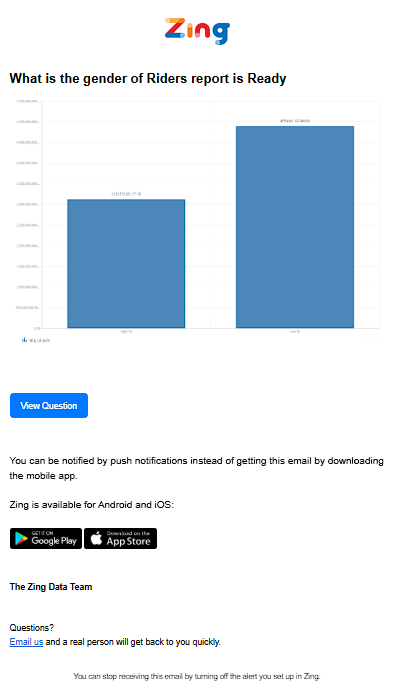
Making Your Data Work Harder for You
We believe these new attachment options will make Zing Data alerts an even more indispensable part of your data monitoring workflow. Get the insights you need, how you need them, directly in your inbox.
Ready to try it out? Head over to your Zing Data account, set up a new alert (or modify an existing one), and experience the convenience of image and CSV attachments today!
Don’t have the Zing Data mobile app yet? Download it for Android or iOS to get push notifications and manage your data on the go.
Get started with Zing Data for free! Sign in or create an new account.