With the guided analysis search experience, we created a structured data querying flow that has proven valuable for offering users a well-governed, structured way to get answers to common questions.
For a general intro please visit our guided analysis launch blog post.
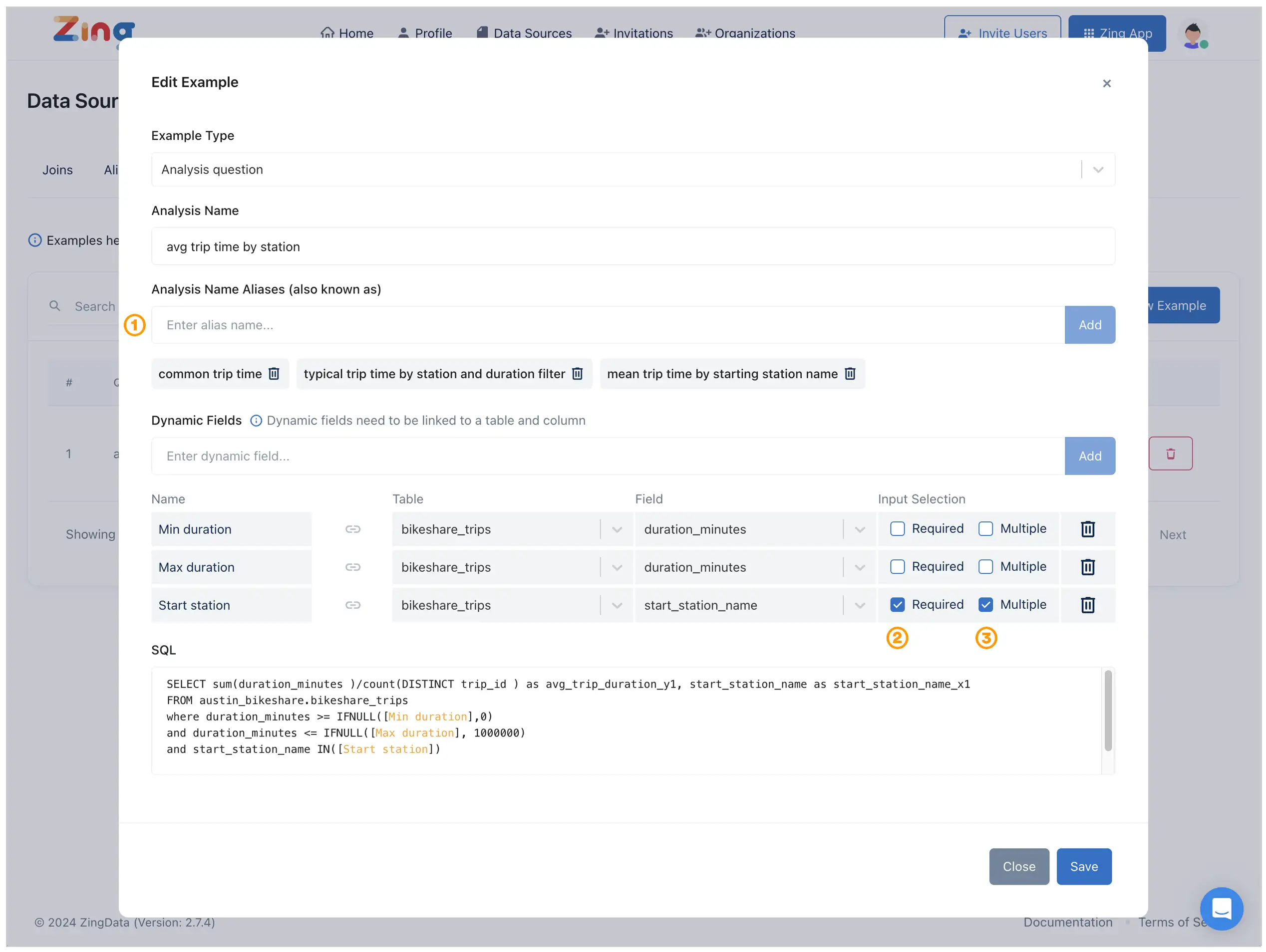
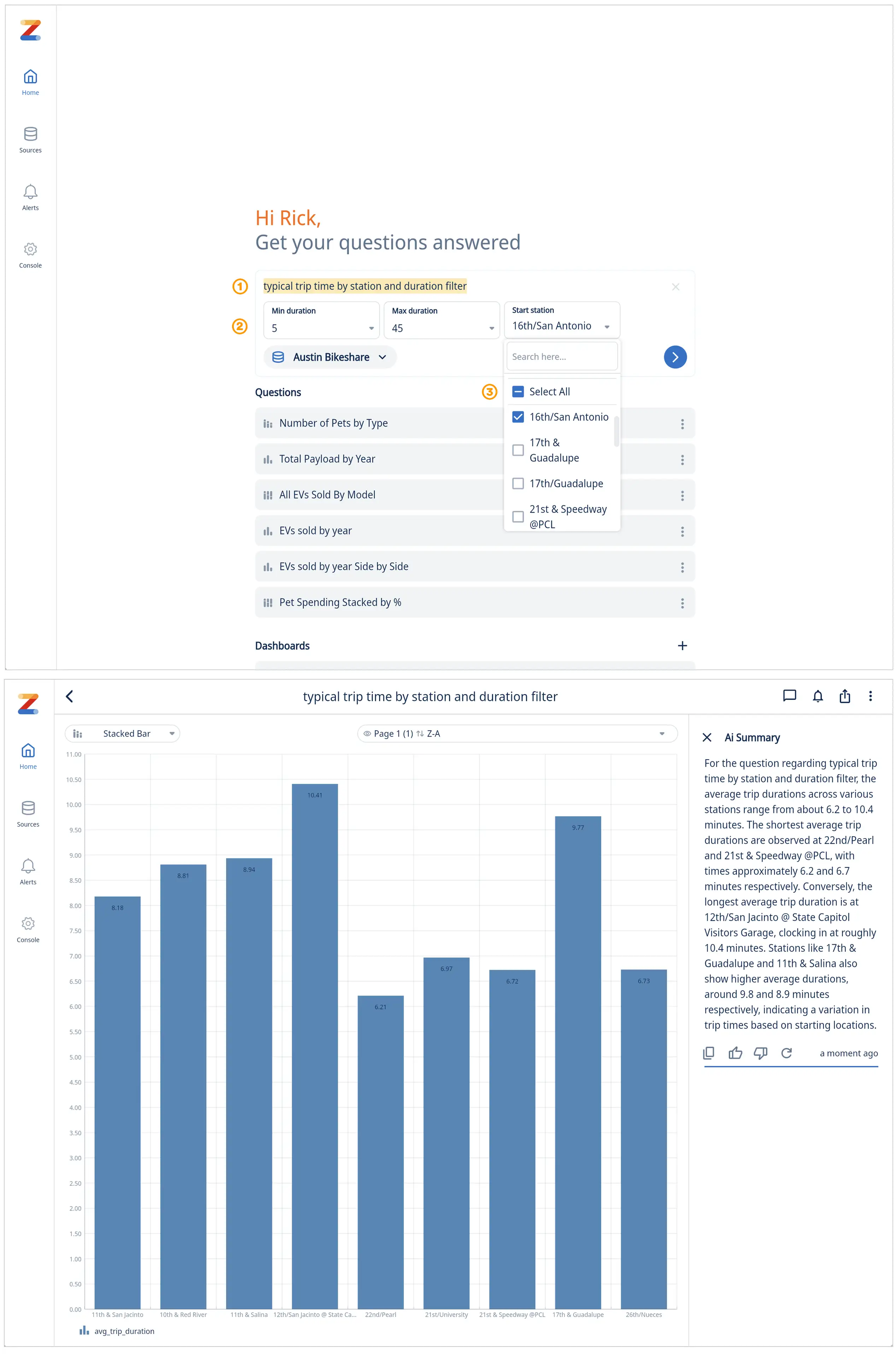
As before, your guided analysis will be available once a trigger word or alias [1] is entered and an analysis is selected. Proceed through the dynamic fields as needed, then hit return. Receive an accurate, validated result with an automatic AI-generated summary.
To learn more please visit our documentation
Get started for free! Sign In or create a new account.
Available on iOS, Android, and the web
Learn how Zing can help you and your organization collaborate with data
Schedule Demo