Google BigQuery is one of the most widely used Data Warehouses, and is the most requested new data source among Zing users. Forrester ranks BigQuery as one of the leads in the data warehouse space.
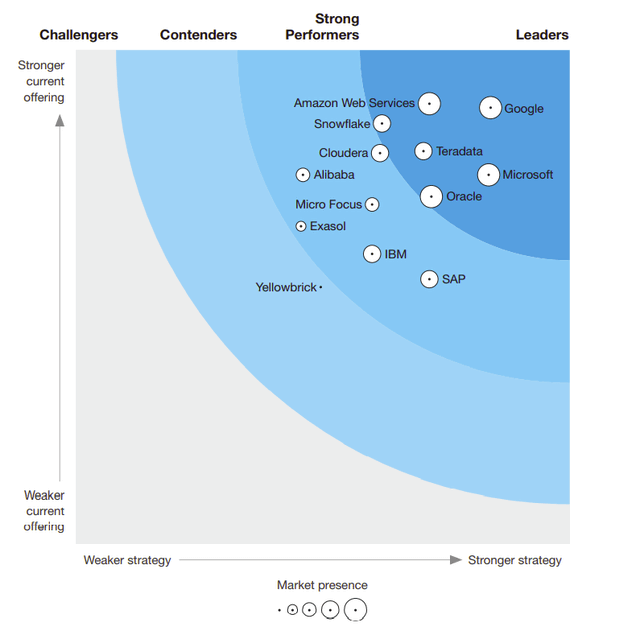
You can now connect Zing Data to your BigQuery instance in just a few simple steps:
Login to your Zing Data account at console.getzingdata.com
Go to the ‘Data Sources’ tab

Click the ‘New Data Source’ button

Select ‘Google BigQuery’ as the data source, and provide Project_ID and the JSON file for your service account
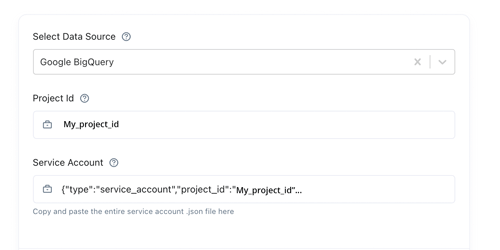
If you don’t already have BigQuery account, you can create one for free and Google includes $300 in credits and a free 10 GB of storage, and a free 1 TB / mo in queries for free.
BigQuery, unlike many other data warehouse solutions, is free to get started with – just like Zing.
PowerBI, Sisense, Domo, and other BI tools are typically expensive and because of that typically limited to data analysts, are really only usable on a desktop, and lack collaborative features. But Zing and BigQuery together make it possible to build a modern data stack with no up-front cost, complete with mobile-first dashboarding, the ability to query (not just view existing dashboards) from any mobile device, and collaborative features like @mentions and shared questions to make decisions with colleagues. All with a great free tier.
Sign up for Zing for free here.
Available on iOS, Android, and the web
Learn how Zing can help you and your organization collaborate with data
Schedule Demo