Now, when you set dashboard filters and then click into question card on that dashboard, those filters will remain editable when you click into the question. The selected filter values will be sticky when you click into the question, but are still easily modifiable by clicking the drop-down at the top.
This is fully integrated with ‘drill down’, ‘see values’ and ’exclude’ capabilities when you click on a data point as well.
We’ve also made cards within dashboards easily scrollable, so you don’t have to click into a question card to see more columns in a table, for instance.
Dashboards in Zing can have ‘control’ widgets - basically filters which apply to one or more questions within the dashboard. You create these by clicking ‘+’ under dashboards from the home screen then selecting the ‘Widgets’ pane on the right.
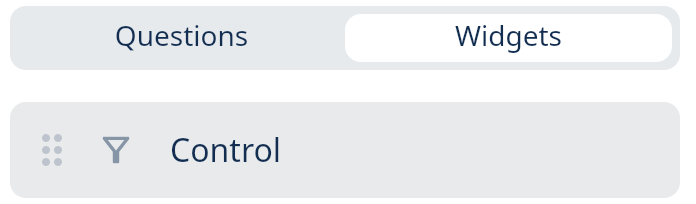 From here, create filters or modify filters by choosing what field(s) you want to filter on. You can choose a range of filter options:
From here, create filters or modify filters by choosing what field(s) you want to filter on. You can choose a range of filter options:
A filter is linked to a table, view, or join so if your dashboard has charts from different tables or different data sources, not all filters will apply to all questions necessarily.
Now, when a user sets filters on the dashboard and clicks into a question from the dashboard, the dashboard filter values will be appear in drop-downs at the top of the question. These values are editable, and the question will refresh if you change these values.
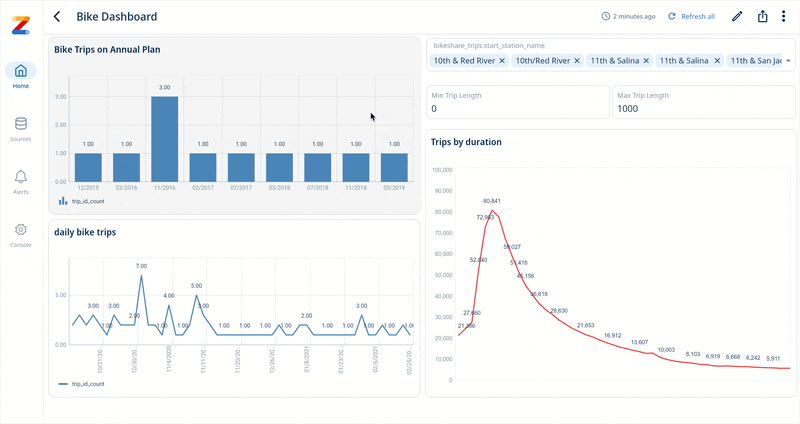
We made this enhancement based on user feedback that going between dashboards to set filters or modify them, and then the linked questions from there was too much back-and-forth and so we’ve made this a more continuous experience.
Keep the feedback coming!
Available on iOS, Android, and the web
Learn how Zing can help you and your organization collaborate with data
Schedule Demo