We’ve made improvements to give you more control over dashboard ordering, how labels are displayed on charts, and more visibility into when a question was re-run.
Previously, dashboards were ordered when they were most recently accessed, and chart labels that overlapped would be hidden.
You can now pin and order dashboards on the home screen of Zing so that you can always ensure that you’re seeing the most important dashboards at the top of your home screen.
To do this, simply tap the three dots on a dashboard then ‘Pin’
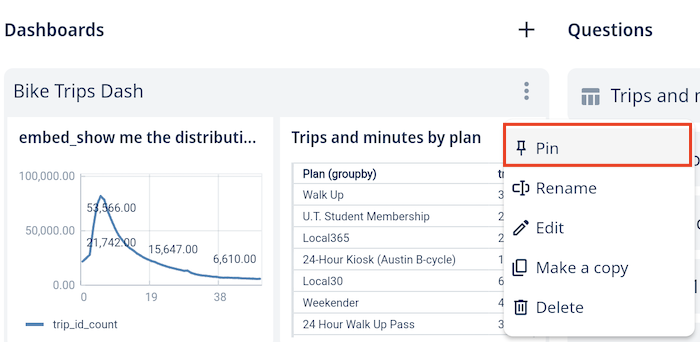
Once pinned, you can move dashboards up or down in the list by clicking the three dots then the up arrow or down arrow.
Unpin a dashboard by clicking ‘remove pin’
Unpinned dashboards are ordered by the date they were most recently accessed.
You could already choose label intervals on chart axes, but if labels were too long to display, they were still truncated. We’ve added user controls for if you want labels to be:
From a question, click the three dots then ‘format chat’ and x-axis. Then click ’label intervals’ and set label interval and label intersect as desired.
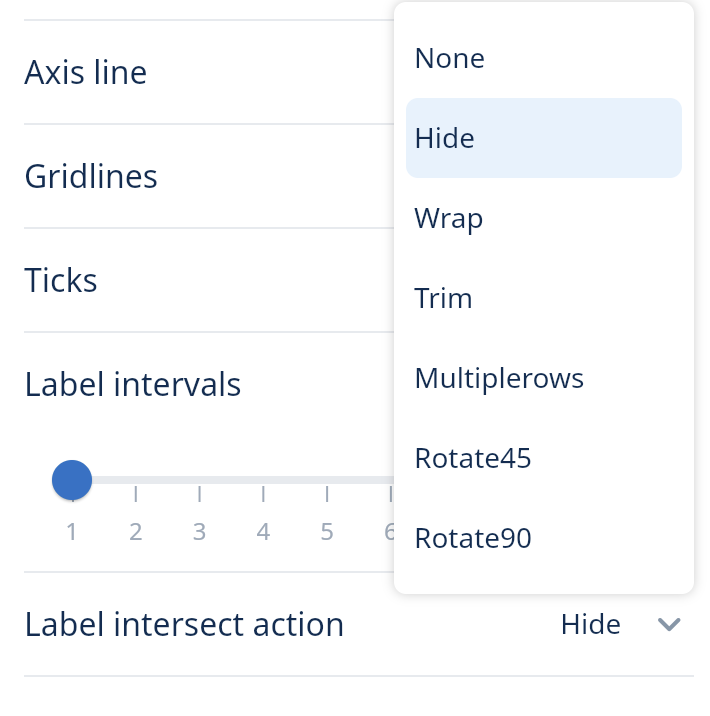
You’ll now see timestamps on the home screen, dashboard screen, and individual question screen.
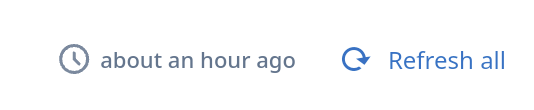
You can pull to refresh to re-run from the home screen or dashboard screen, and you’ll see the time the question was last re-run.
Get started with Zing for free! Sign in or create an new account.
Available on iOS, Android, and the web
Learn how Zing can help you and your organization collaborate with data
Schedule Demo