One of the biggest challenges with business intelligence is creating easily reusable context.
Historically, this was done by creating dashboards with a lot of filters and having to think through every variant of every question someone might ask. Or it required building deep and specialized knowledge about how metrics that accompany are defined and specifying those into a rigid semantic layer.
Now we’ve made it really simple to add examples just from saved questions that then get added as context in Zing to answer natural language questions that any user throughout the organization asks.
1. Simply create any question in Zing, either visually using our drag and drop editor or with natural language.
2. Refine it so that it captures your specialized metrics or terminology or filters. Give the question a descriptive title
3. Save it and then click “Mark as Example.”
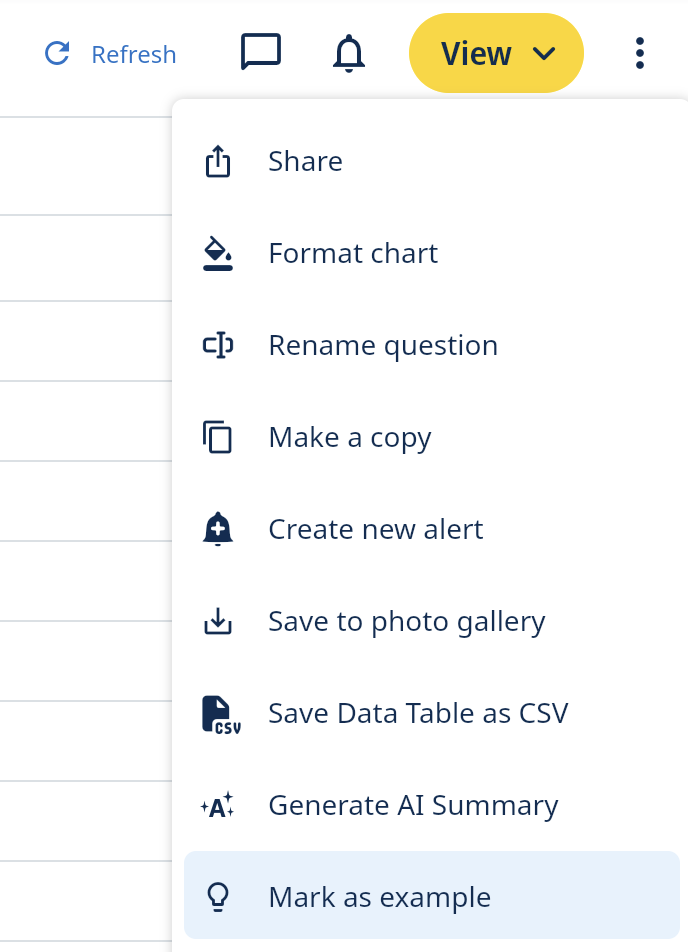
That context will be added so that whenever a user asks a question in natural language within Zing, that context is used to generate a reliable and grounded response.
You’ll see these examples added in the Zing Data console under the data source you added the example for, then ‘settings’ then ’examples’
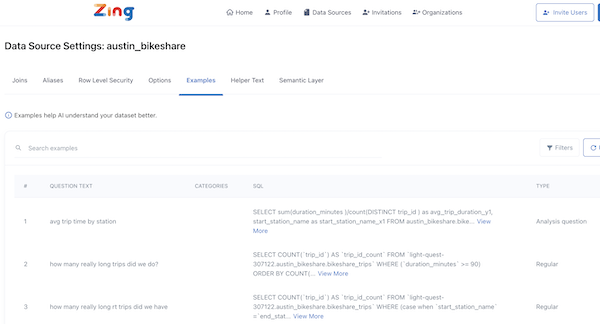
From here, you can also optionally modify examples or delete them if that context is no longer relevant.
You can also remove a question from being used as an example within the regular Zing querying interface by going to the three dots on a question and clicking “Unmark as Example”
Define Metrics for Natural Language Understanding
Save a question that calculates “revenue” with your exact formula. When Zing sees this example, it learns how to answer questions like “What’s our monthly revenue trend?” or “Revenue by product category?” without any ambiguity.
Teach Join Relationships
Create questions that join customer data with orders, or employees with departments. Mark these as examples and Zing understands these relationships, making natural language questions about cross-table data accurate and automatic.
Show Filter Patterns
Save questions that demonstrate common filtering logic: “exclude test accounts,” “only active subscriptions,” “US customers only.” When marked as examples, Zing learns to apply these filters correctly when answering similar natural language questions.
Available on iOS, Android, and the web
Learn how Zing can help you and your organization collaborate with data
Schedule Demo