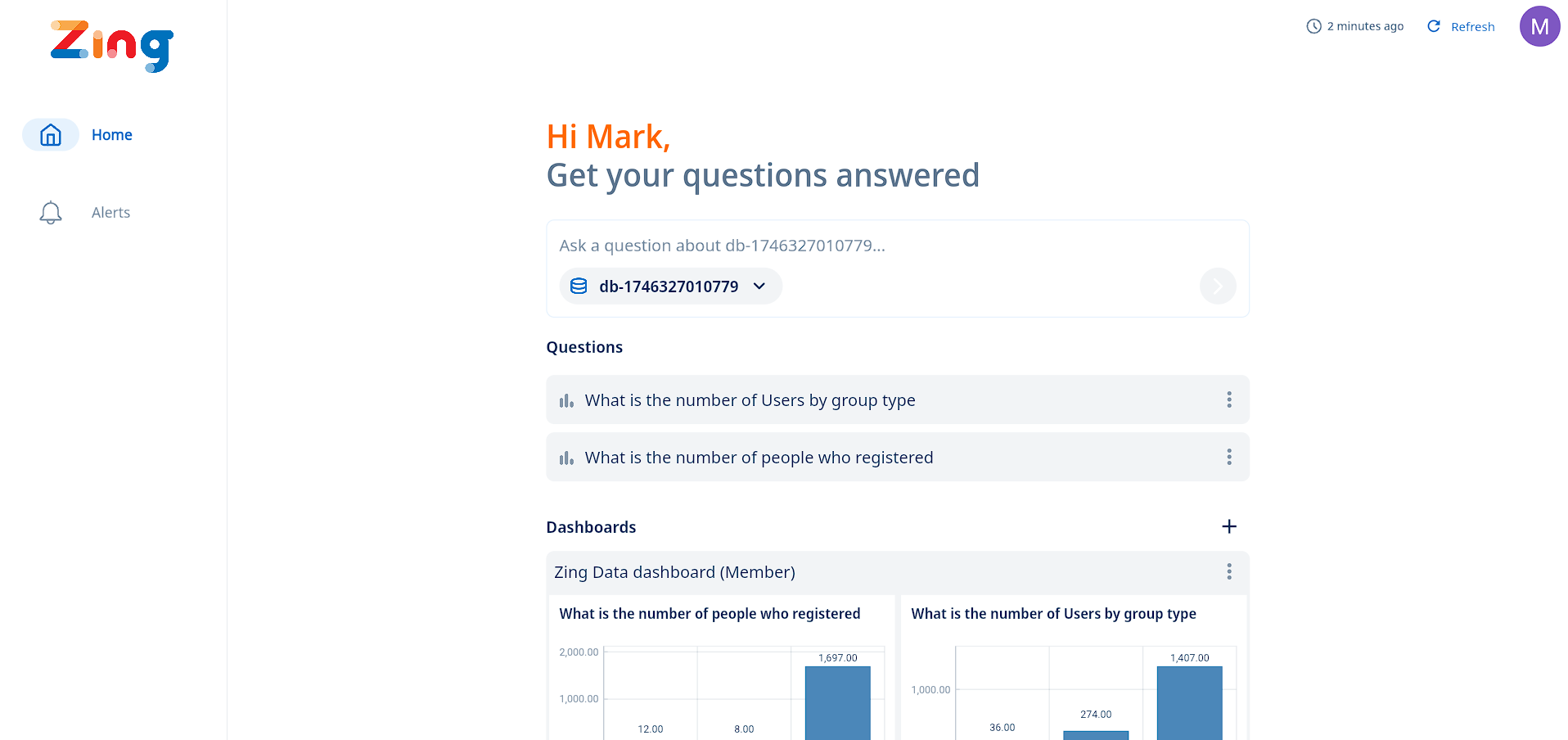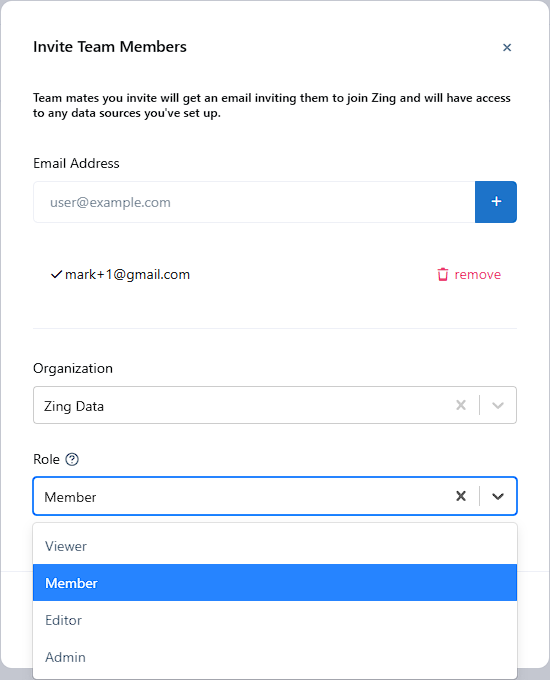More Power, More Control in Zing Data
We’re excited to roll out the brand new Member user role to give your team flexibility and empowerment as you collaborate in Zing Data!
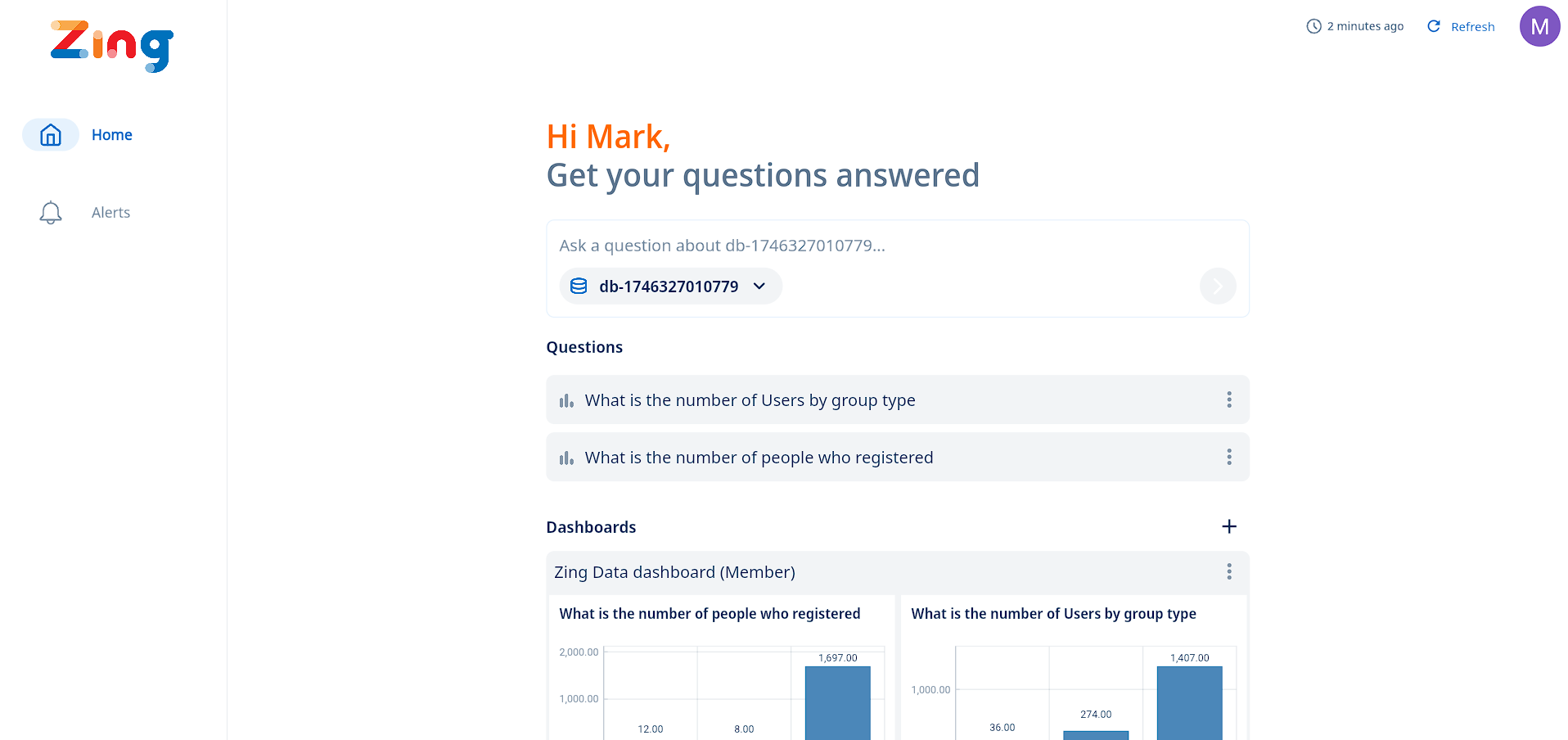
What is a Member?
A Member is the next step up from a Viewer. While Viewers can explore existing dashboards and questions, Members get the ability to create, edit, and share—so your data workflows stay agile and collaborative.
What can a Member do?
On top of what a Viewer can do, Member role can:
- Create and Copy Questions: Build new questions or duplicate existing ones for deeper analysis.
- Create and Copy Dashboards: Design new dashboards from scratch or use current ones as templates.
- Edit & Delete Their Own Content: Members can modify or remove the questions and dashboards they’ve created, giving them true ownership.
- Share Questions: Instantly share insights and questions with colleagues so everyone’s on the same page.
- Save Data Tables as CSVs: Download table data as CSV files for offline analysis, reporting, or integration with other tools.
Why use the Member Role?
- Empower Analysts and Power Users: Let team members contribute new insights without needing full admin rights.
- Keep Data Secure: Members can only modify or delete what they’ve created—leaving other shared content intact.
- Seamless Collaboration: Quickly iterate on dashboards and questions, share insights, and export what you need.
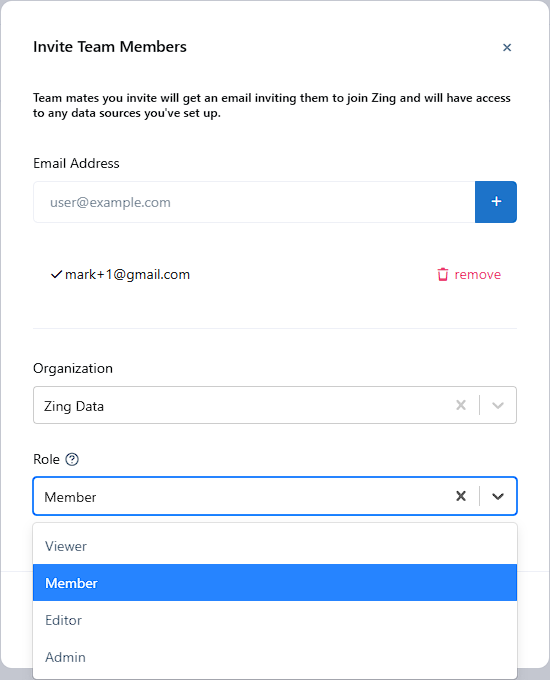
Ready to empower your team?
Log in to Zing Data, update your user roles, and supercharge your analytics!
Get started with Zing for free! Sign in or create an new account.