Today, we’re excited to launch Personalized Multi-Recipient Alerts, a feature that automatically shows each person only the data that matters to them.
Your team needs regular data updates, but sending the same generic report to everyone creates noise. Sales reps don’t need to see delivery routes. Drivers don’t need account sales metrics. Regional managers shouldn’t see data from other territories. What starts as helpful communication quickly becomes information overload.
Data is most powerful when it’s relevant. A key part of effective business intelligence is getting the right information to the right people at the right time. When alerts are automatically personalized, everyone gets actionable insights instead of irrelevant noise. With this new capability, you can say goodbye to manual report customization and hello to intelligent data distribution.
The system uses intelligent variables like zing.user.email to automatically filter data at query time. When you send an alert to multiple recipients, Zing Data dynamically substitutes each person’s context into the query, ensuring personalized results for every recipient.
Importantly, recipients can be both people inside your organization or external parties (e.g. suppliers, clients, etc.) if your organization settings allow.
Two Implementation Approaches:
Direct Assignment Method: If your data contains user identifiers (email addresses, employee IDs), each person sees only rows directly assigned to them. Perfect for delivery routes, account assignments, or task management.
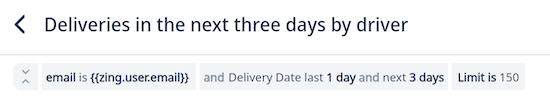
Attribute-Based Method: Filter by user attributes like department, location, or role. Users see data relevant to their organizational context. Ideal for departmental reports, regional summaries, or operational dashboards.
Operations Teams: Delivery drivers get their daily routes. Maintenance technicians receive equipment alerts for their areas. Store managers see performance data for their locations only.
Sales Organizations: Account managers get updates for their client portfolios. Regional reps see territory-specific metrics. Customer success teams receive alerts for their assigned accounts.
Setting up your first personalized alert takes just minutes.
1. Connect Your Data Source Add your Google Sheet, Excel file, or database connection. Your existing data structure works as-is - no modifications required.
2. Build Your Query Create your question and add user-specific filtering. Use zing.user.email for direct assignments or zing.user.department for role-based filtering. You can assign any attribute or set of conditions to determine which data is visible to each user.
3. Configure Your Alert Set your schedule (daily, weekly, custom), add multiple recipients, and choose output formats. Include dashboard images, direct links, or CSV exports.
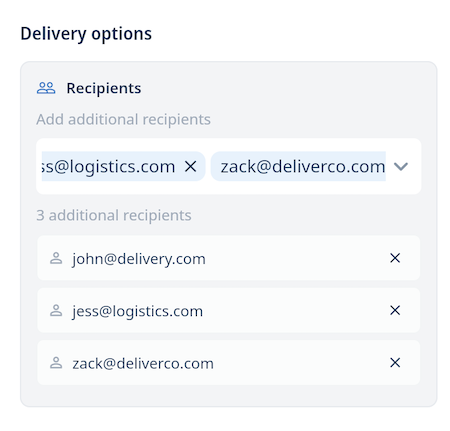
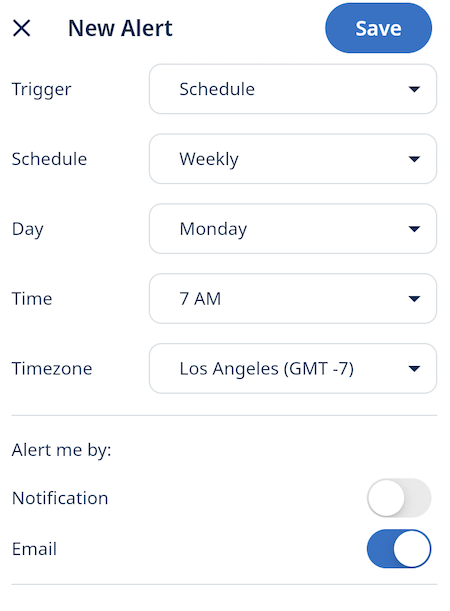
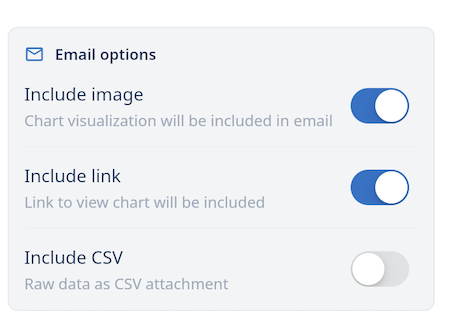
4. Send and Personalize Each recipient automatically receives their personalized view of the data. No manual customization required. These can run every minute, hour, day, week, or month.
Personalized Multi-Recipient Alerts are now available to all Zing Data users. Log in to your account to create your first intelligent alert and transform how your team consumes data.
Get started with Zing for free! Sign in or create a new account and see how easy it is to send the right data to the right people.
Available on iOS, Android, and the web
Learn how Zing can help you and your organization collaborate with data
Schedule Demo