Amazon Redshift is a widely used cloud data warehouse and is now easy to connect to Zing Data.
Redshift can run on AWS’s free tier for a trial period, and Amazon charges for Redshift usage based on the size of your cluster and usage.
1. Go to you AWS RedShift control panel. If you don’t already have a Redshift cluster, you can create one. You can either create a Redshift cluster on your own, or you can use the AWS ‘serverless’ Redshift option (which is slightly easier).
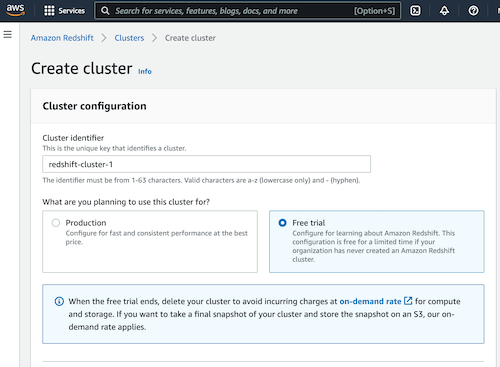
Note that if you are setting up a Redshift cluster, you’ll need to have:
2. Go to the Zing web console, login, and click ‘Data Sources’ then the ‘New Data Source’ button and select ‘Amazon Redshift’.
Paste in your Amazon Redshift endpoint for your cluster (or serverless) Redshift instance. It will be something like “redshiftsample01.2222222.us-east-1.redshift-serverless.amazonaws.com” and can be accessed via database properties within the AWS Redshift console.
You’ll also add your port (typically 5439 for Redshift data sources), your Redshift database username and your Redshift database password in the Zing data source configuration screen.
3. Tap ‘Check Connection’ and Zing will check that the your credentials are connect and connect to Redshift.
From this screen you can select if you want all tables and views from your Redshift cluster to be accessible in Zing, or if you’d like to include only a subset of tables and views to appear in Zing.
4. Hit ‘Save’ once you’ve finalized which tables and views you’d like Zing to be able to access.
5. Hit ‘Close’ to dismiss the modal.
6. Download the Zing Data app for iOS and Android. Login using the same credentials as when you created your Zing Data account. Or just use the Zing web app by clicking the ‘web app’ tab at the top of your logged-in experience on web.
7. Query away! You’ll see a list containing the sheet you connected; just tap a table to see all the fields it contains. Tap fields to see the ‘raw’ data, or tap and hold a field to get a count, sum, group by, or apply a filter.
8. Share a question with others by tapping ‘share’, change the way your data is visualized by tapping chart options, or save a question using three dots in the upper right.
Sign up for Zing for free here.
Available on iOS, Android, and the web
Learn how Zing can help you and your organization collaborate with data
Schedule Demo