Modern BI that works everywhere you do
Ask your first question with AI in less than a minute
Ask your first question with AI in less than a minute


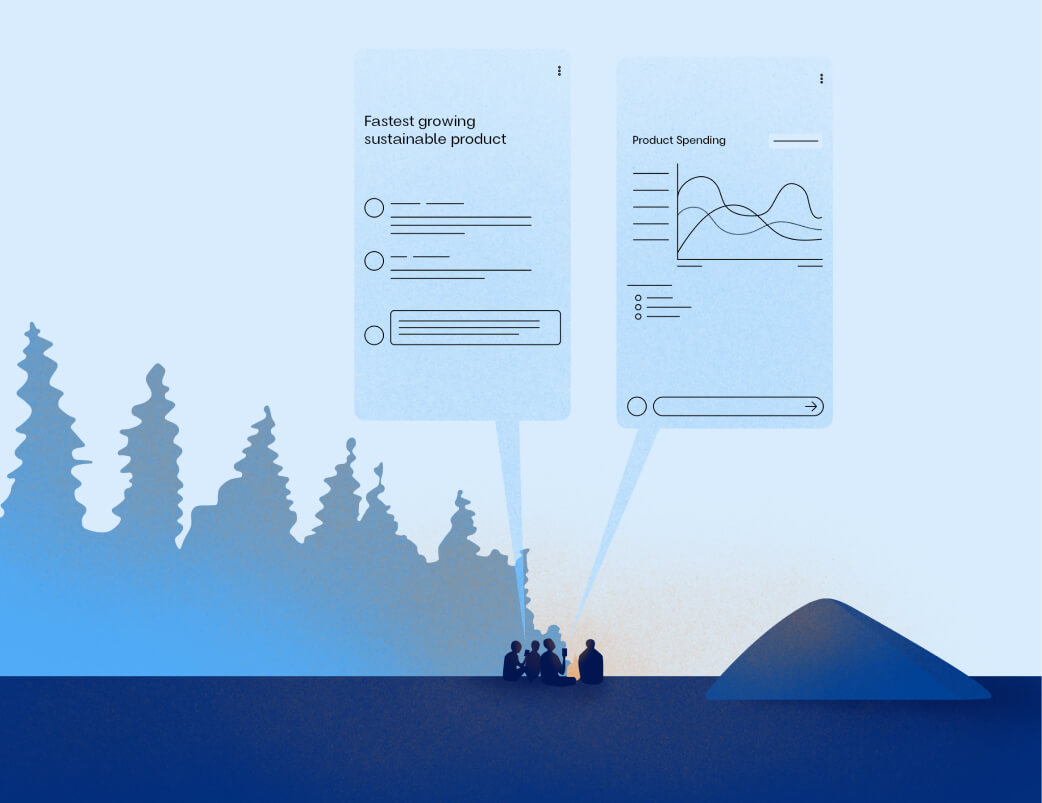
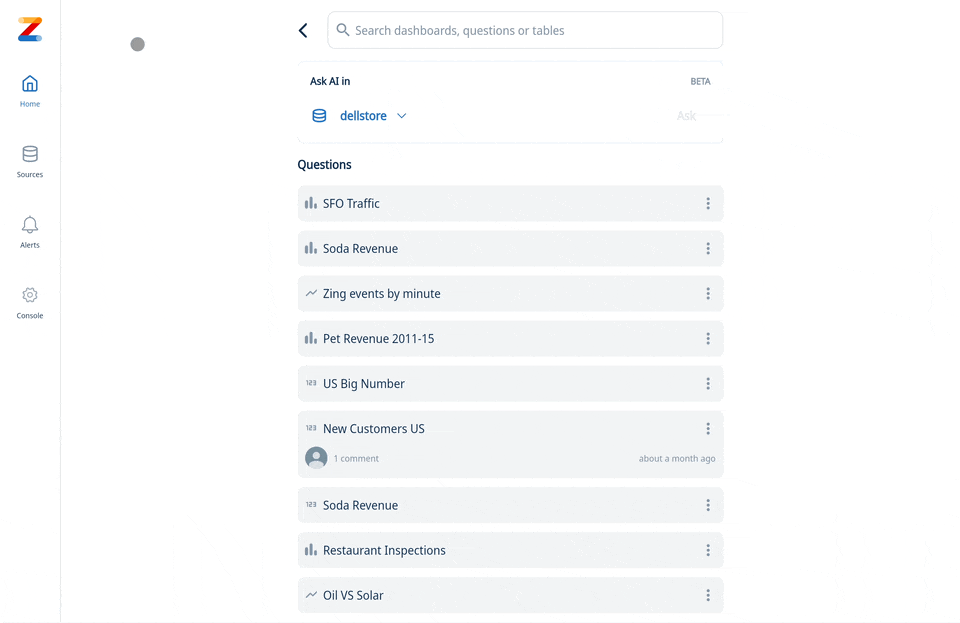

Zing’s SwiftQuery AI is lets you use natural language to create fully interactive charts and tables. You can ask questions simply by dictating or typing.
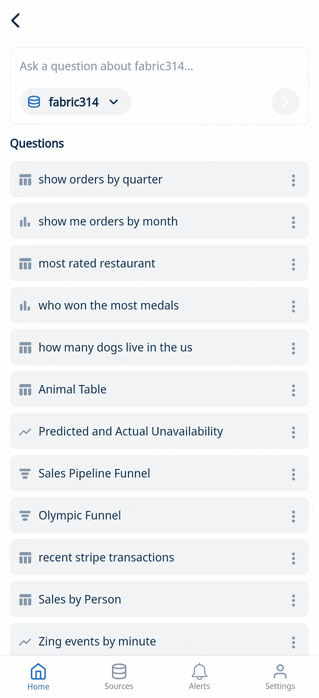
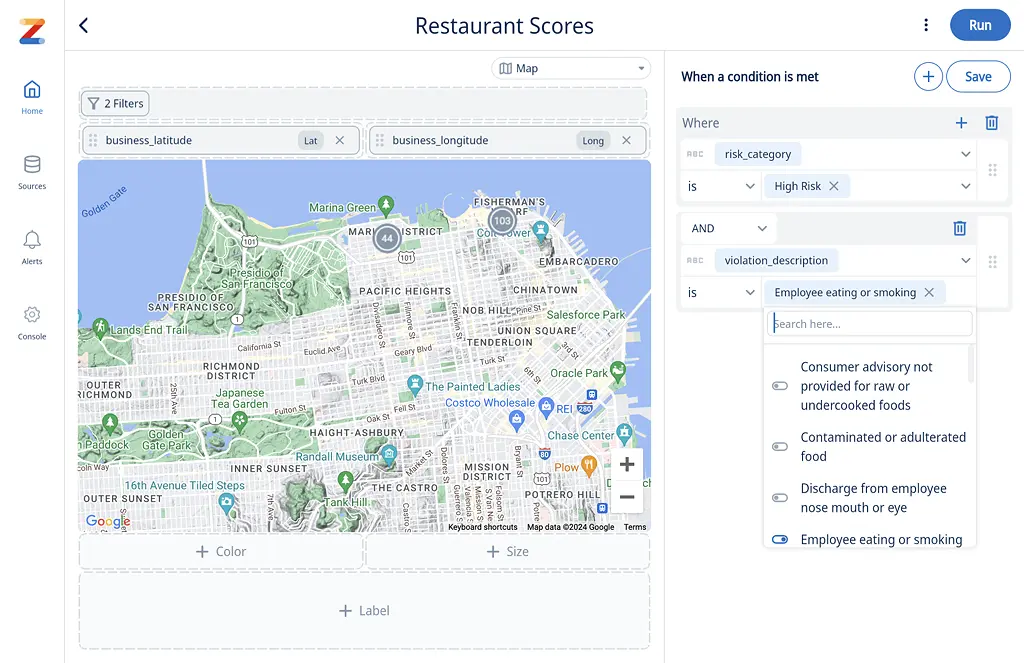
Shared questions let you learn from teammates, and search for questions across your organization.
@mentions, push notifications, and shared chat bring the right people into the conversation and to make data actionable.
Easily build on shared questions, export tables and charts, and fine-tune how charts are displayed to not just view somebody elses’s analysis, but make it your own.
Optionally, turn on external sharing or use Zing’s embedded capabiltity to provide access to users or partners outside your domain, or for public datasets.

Connectors for the most widely used data sources: Postgres, Snowflake, mySQL, BigQuery, Google Sheets, Trino / Starburst, Amazon RDS, SQL Server, Databricks, ClickHouse, Presto, comma seperated value files, and Excel.
Choose which tables are visible to keep things streamlined.
Multiple data sources seamlessly co-exist with questions and datasources available in a unified, searchable view.
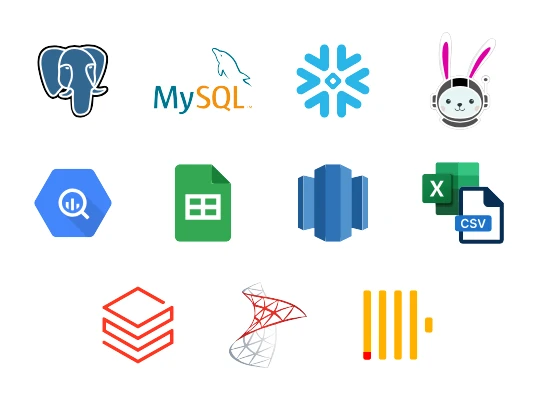
Smart visualizations based on your data types.
Want results fast? Automatic query optimization delivers fast results even on large tables.
Long running query? We’ll send you a notification when results are ready.
Need the data? Get the underlying data tables in two taps. Even run SQL with smart typeaheads to make quick work of joins, aggregations, and calculated fields.
Need to export? Save down graphs and data tables in seconds.
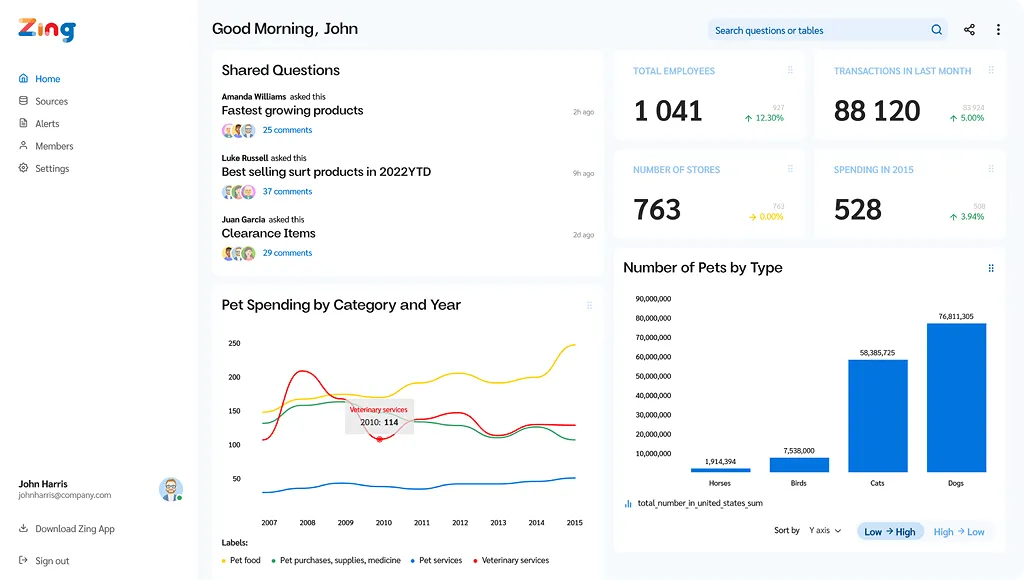
Available on iOS, Android, and the web
Learn how Zing can help you and your organization collaborate with data
Schedule Demo