Zing now supports mySQL databases – the world’s second most popular database (and the most popular free one!).
We’ve also made it easier than ever to add a database to Zing. You can now add data sources from the app just by tapping the ‘sources’ tab in the app and then filling in your credentials.
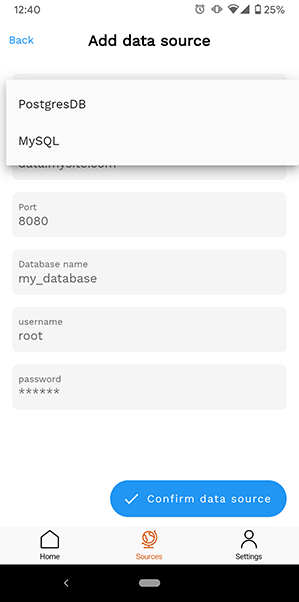
We also updated the way charts render:
We’ve made it easier than ever to invite colleagues from the Zing Data mobile app.
Just run a query, and then click ‘share’ in the upper right corner of the app. The person you invited will get an email invitation from Zing inviting them to Zing and once they accept they’ll be able to see the question you shared with them and access the dataset underlying that question.
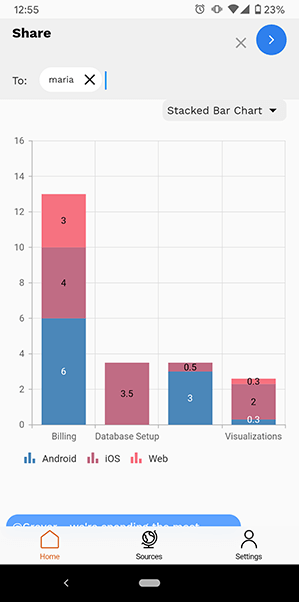
To keep you data secure, you can only invite users with the same @domain.com email address as your account.
Available on iOS, Android, and the web
Learn how Zing can help you and your organization collaborate with data
Schedule Demo